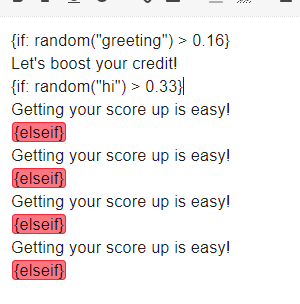We wanted to highlight three new features from Text Blaze development in April:
 Use the New
Use the New random() Function to Split Test your Messaging
We've added a new random() function to the Text Blaze Equation language. This function creates a random number between 0 and 1. You can use this new function to randomize the contents of your snippets.
{note}Reload the page several times to see different messages. Since random() gets a random number between 0 and ;, 50% of the time you will get the first greeting and 50% of the time you will get the second.{endnote}
{if: random("greeting") > 0.5}
Hi!
{else}
Good morning!
{endif}
We've also released a brief guide showing you how to save snippet data to Google Sheets. Combine this with the random() command to run a quick split test of your messaging.
 Improved Syncing
Improved Syncing
Text Blaze automatically syncs snippets across all your Chrome browsers. It also lets you share snippets with others. As soon as one person makes a change to a snippet, those changes are automatically pushed out to all other users of the snippet. This generally happens within seconds of a change and helps ensure everyone is always using the most recent version of a snippet.
In April, we improved out syncing logic to make it more robust and to facilitate extending it with new capabilities in the future.
 Additional Organization Management Features
Additional Organization Management Features
We've added new organization controls to Text Blaze Business organizations. Organization owners can now prevent their members from sharing snippets outside their email domain and selectively enable or disabled certain Text Blaze features for all their organization members.
Since communication and teamwork is so important for organizations, we've also added the ability for organization members to see when a shared snippet was created or last updated.
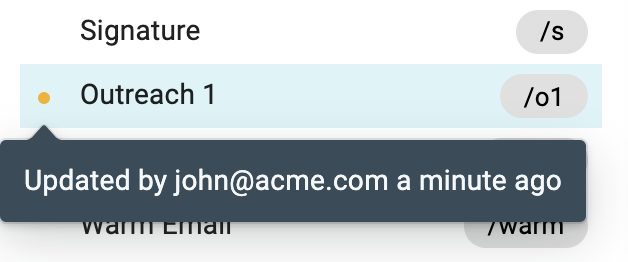
As Always...
If you have any questions feel free to post to our Question and Answer community forums. If you have anything you would love to see in Text Blaze, please suggest it in the Features Idea section.