 Easily Share or Disable a Folder
Easily Share or Disable a Folder
We've enhanced the folder right-click menu with options to share or quickly enable and disable folders.
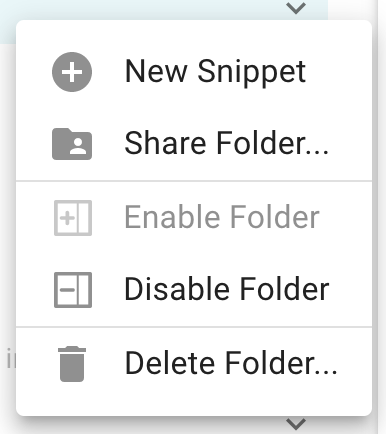
The Share Folder option opens the folder sharing panel allowing you to add additional users to the folder.
The Enable/Disable Folder options allow you to quickly disable or enable the folder and its snippets. Disabled folders can still be edited, but the snippets in them won't insert until you re-enable the folder.
When you disable a folder that is shared with other people, it will only be disabled for you alone and not for the other users. This is useful if you have a shared folder you want to be able to view and edit, but you don't actively use.
 Dashboard Improvements and Speed Ups
Dashboard Improvements and Speed Ups
This month we made a lot of great progress optimizing the performance of our website and improving parts of the user interface.
Performance improvements include optimizations across the dashboard to increase speed and reduce loading times. User interface enhancements include an updated snippet sidebar and other improvements.
 Helping users efficiently respond to the COVID-19 crisis
Helping users efficiently respond to the COVID-19 crisis
As we shared in March, we are offering Text Blaze Business free to any non-profit and governmental organizations helping to address the COVID-19 crisis.
If you or someone you know is part of an organization focused on addressing COVID-19, email us at covidsupport@blaze.today and we'll get you set up with Text Blaze Business for free.
As always...
If you have any questions feel free to post to our Question and Answer community forums. If you have anything you would love to see in Text Blaze, please suggest it in the Features Idea section.