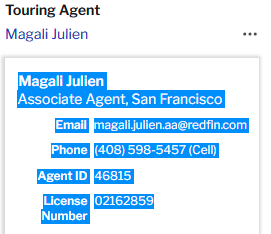Wondering if anyone could help me out with the formatting I need. I want to take the contents of my clipboard and arrange them into my snippet automatically (taken from a webpage). Basically, replace all my text fields with the respective information from my clipboard. The extractregex function is not my forte yet. Thank you!!
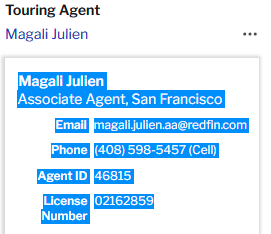
Showing Agent: {formtext: name=Touring Agent}
License: {formtext: name=License}
Email: {formtext: name=Email}
Phone: {formtext: name=Phone Number}
Hi @Justin_Guerra - welcome to the forum!
If the data format never changes, something like the following should work:
{formparagraph: name=data; rows=6; cols=50; default=
Firstname Lastname
Associate Agent, Location
Email firstname.lastname.aa@email.com
Phone (555) 555-5555 (Cell)
Agent ID 12345
License Number 12345678}
Showing Agent: {=split(data, "\n")[1]}
License: {=extractregex(data, "License Number\s+(.+)")}
Email: {=extractregex(data, "Email\s+(.+)")}
Phone: {=extractregex(data, "Phone\s+(.+)")}
I'm using a paragraph field because the forum won't display clipboard data.
To use clipboard data directly without pasting into a paragraph field, just replace data with {clipboard} in the last four lines, and get rid of the {formparagraph} command.
Let me know if this works for you 
Thanks so much! It worked perfectly.
1 Like
Quick question that relates to this original post. I know there is a way to take information straight from a webpage and every time I try to format my snippet to gather that data automatically, I receive an error. Can someone assist with this function via Zoom/Google Meet? It would be easier in person than over text, I think. Let me know. Thanks!!
1 Like
@Justin_Guerra I'll respond over email.