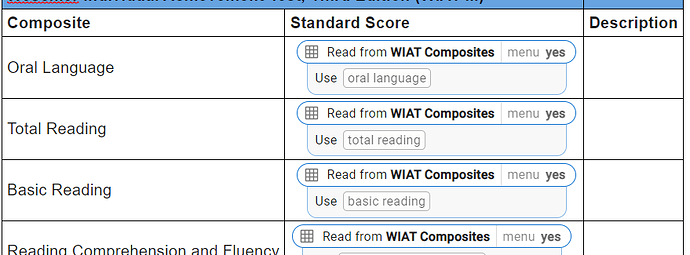Is it possible to have a cell in the table populate with a response based on the value of the previous cell? Example if I have a cell that is a range 75 to 100 I want the next cell to say "Average".
Hi @Ricki_Gillespie, it is possible to do so. You can create a field of formula type and use the if command. Here is the example usage:
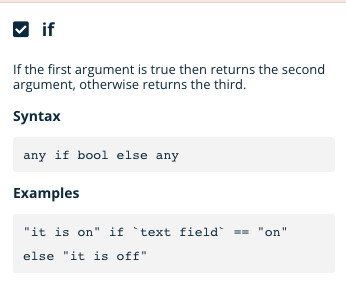
For your case, the formula will be something like this (assuming the name of the previous cell is value)
"Average" if ((value>75) and (value<100)) else "other"
I have run into a snag and I am hoping you can help. Here is one row of the table I am trying to format:
I am trying to have the Description column populate with a qualitative description based on the Standard Score
Above 145 = Very Superior
131-145 = Superior
116-130 = Above Average
85-115 = Average
70-84 = Below Average
55-69 = Low
Below 55= Very Low
Hey @Ricki_Gillespie -
You can do this inside the Description column directly inside of Text Blaze instead of putting it into Data Blaze. Each one of your standard scores (oral language, total reading, basic reading, etc...) will need to have their own if statement written for it like my example below.
In my example I'm manually defining each one of those variables so that my snippet works, but you can ignore that top part
Ignore this part:
{formtext: default=123; name=oral language}
Here's example if statements for those:
{if: `oral language`<55}Very Low{elseif: `oral language`>=55 AND `oral language`<70}Low{elseif: `oral language`>=70 AND `oral language`<85}Below Average{elseif: `oral language`>=85 AND `oral language`<116}Average{elseif: `oral language`>=116 AND `oral language` <131}Above Average{elseif: `oral language`>=131 AND `oral language`<145}Superior{elseif: `oral language`>=145}Very Superior{endif}
If you want to put it into Data Blaze, you can re-write that if statement to be more along the lines of what Aditya posted, and create it as a formula field inside of Data Blaze instead. Then you'd pull that formula field in and use it in the description column instead.
You all are so delightfully helpful. So happy i found you ![]()
Your snippet is awesome and works great. I'll add on a small detail for the curious folks. We can rewrite the conditions succinctly, like so:
Ignore this part:
{formtext: default=123; name=oral language}
Here's example if statements for those:
{if: `oral language` < 55}Very Low{elseif:`oral language` < 70}Low{elseif: `oral language` < 85}Below Average{elseif: `oral language` < 116}Average{elseif:`oral language` < 131}Above Average{elseif: `oral language` < 145}Superior{else}Very Superior{endif}
This works, because Text Blaze will always take the first matching condition in the chain, and it will ignore all other conditions (including matching conditions) that are later in the chain.