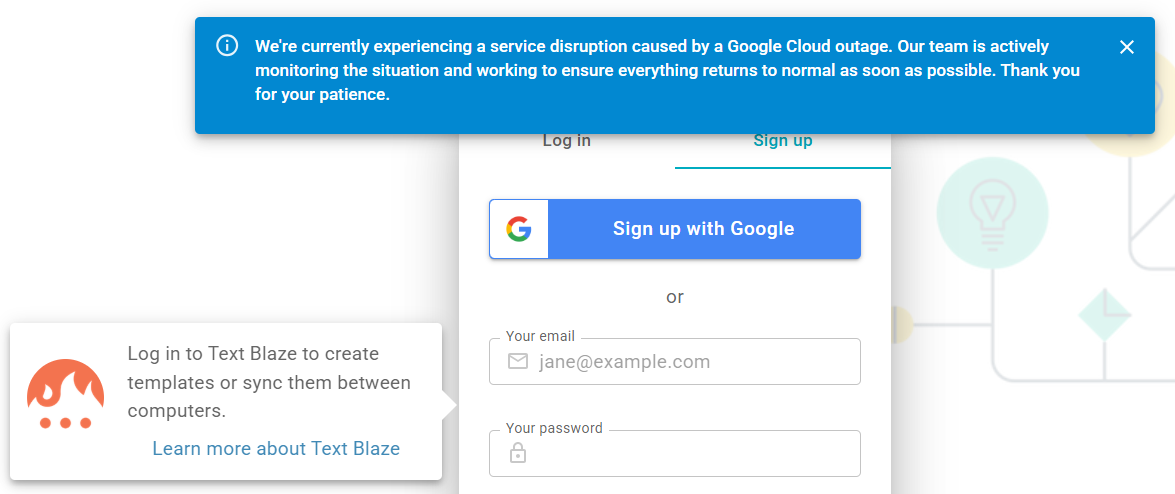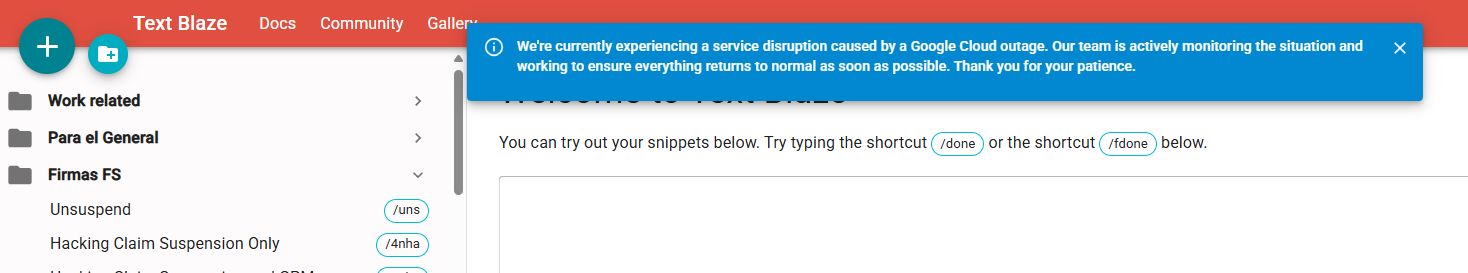Hi, I was about to use some snippets and I cannot get access to the snippets. It asks me to login, which I tried but it will not let me do it. I uninstalled the extension, re-intalled it again, and still not working. I need assistance.
Hello Jaime,
We're experiencing an issue due to a Google Cloud problem. We're actively looking into this.
We'll keep you posted as soon as the issue is resolved.
Hi! Is not working for me either! When I type a code, the snippet is not appearing.
Hi @erickdany.tinoco
Please log into your dashboard: https://dashboard.blaze.today.
If Text Blaze is still not working, please reload the extension (right-click on the extension icon -> Text Blaze -> Reload the extension)
I have reloaded Text Blaze twice and it is still not working as of 7:57 am East Coast. What else can I do?
Sorry to hear that steve2.
Can you go to https://dashboard.blaze.today and make sure you are logged in. Wait for a minute and things should be working.
If it doesn't work can you share a screenshot of what you see at https://dashboard.blaze.today? You can send it to support@blaze.today so it is not shared with the forum.
Everything seems to be working fine now.