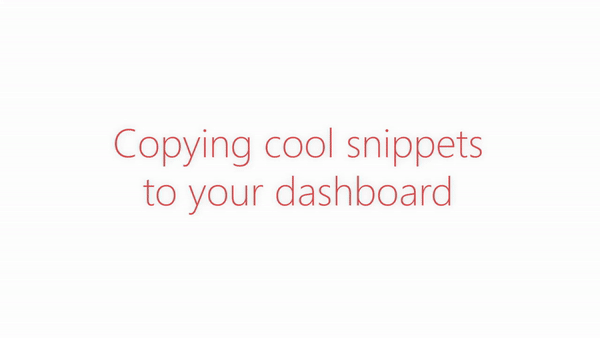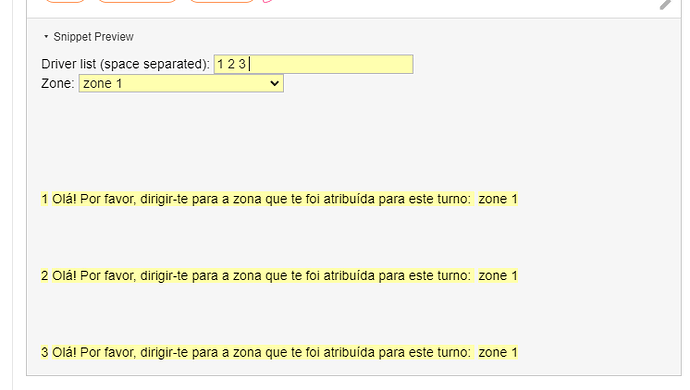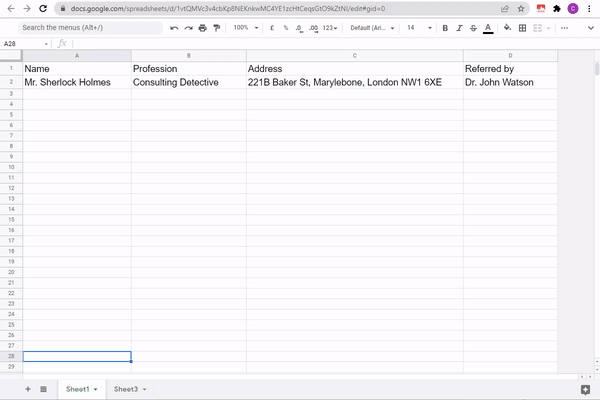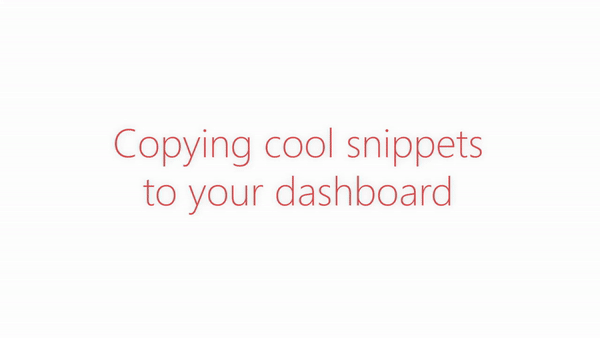Hi @LyubomirRadev
You can even take it a step further:
Driver list: {formmenu: multiple=yes; name=drivers; driver 1; driver 2; driver 3; driver 4}
{repeat: for driver in drivers}
Zone for driver "{=driver}": {formmenu: default=zone 1; zone 2; zone 3; name=ZONE}
{message="Olá! Por favor, dirigir-te para a zona que te foi atribuída para este turno: " }
{=driver} {=message} {=ZONE}{endrepeat}
Or another option:
{note: trim=right}
In the box below, enter the name of the driver, followed by a comma and then the number of the zone.
For multiple drivers/zones, put one entry per line.
For example:
Max, 2
Sasha, 4
Leo, 3
Alex, 1
{formparagraph: name=data; cols=50; rows=5}
{drivers=split(data, "\n")}
{endnote: trim=right}
{=catch(join([split(driver, ",")[1]&" Olá! Por favor, dirigir-te para a zona que te foi atribuída para este turno: Zone "&split(driver, ",")[2] for driver in drivers], "\n\n"), "")}
Additionally, if you have a spreadsheet with names in column A and zones in column B, you could highlight and copy the data to your computer's clipboard, and then use it with the snippet below.
The forum doesn't allow previews of the {clipboard} command, but if you copy the snippet below to your dashboard it will work as explained.
{note: trim=right}
{drivers=split({clipboard}, "\n")}
{endnote: trim=right}
{=catch(join([split(driver, "\t")[1]&" Olá! Por favor, dirigir-te para a zona que te foi atribuída para este turno: Zone "&split(driver, "\t")[2] for driver in drivers], "\n\n"), "")}
You can see a similar example here:
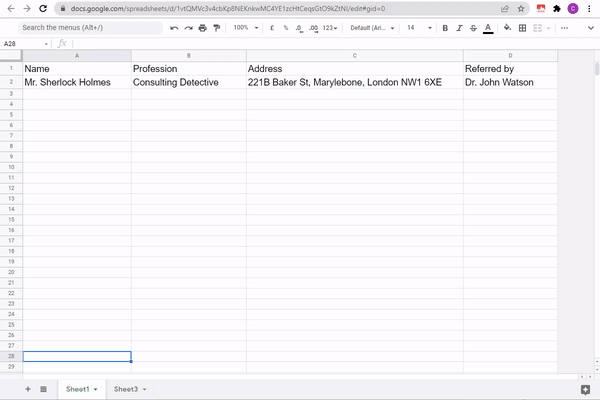
And here's how to copy dynamic snippets from the forum to your dashboard: