In facebook messenger after I insert my message I want my snippet to attach a picture and send it with the message
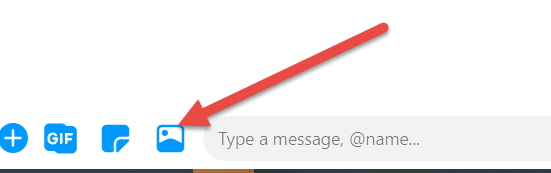
This is what I see when I right click on the attached icon and select Inspect
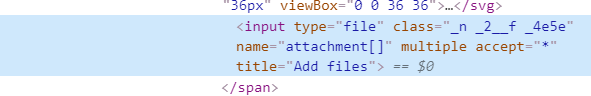
In facebook messenger after I insert my message I want my snippet to attach a picture and send it with the message
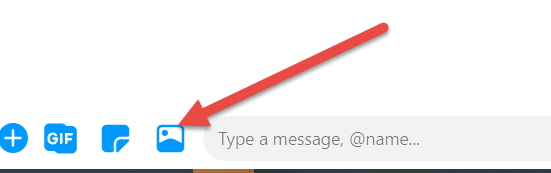
This is what I see when I right click on the attached icon and select Inspect
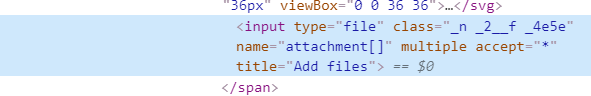
Hi, and welcome to the forum! 
If you are typing in the message field, I suspect you can target that element with a shift-tab.
If that is true, something like this should work:
My message...{key: shift-tab}{click}
That worked great, thank you, Now the next step is that I want to direct it to a folder and have it pick a file to attach to my message. The File menu opens but for some reason it can't enter anything to is with my snip it. Here is a picture.
Here is what I'm using:
Good {formmenu: name=TimeOfDay; default=morning; afternoon; evening}. Thank you for your interest, yes we still have one renovated unit available, would you like to schedule a showing? {key:shift-tab}{click}{wait: delay=2s}{click}C:\Users\kbdarius\Dropbox\MONEY\Investment\Apartments\Deals\DARIUS GLOBAL\Marcus&Millichap\30 Units New Castle IN\Opulent Apartment Operation\Marketing\Opulent-At-Main-Flyer\With Utilities
Hi, Text Blaze can only interact with the contents of websites. The Window's file picker exists outside of the website itself and Text Blaze is unable to interact with it.
I thought that as well but then I saw this icon so I was really hoping it will do that.
By any chance do you know if it's possible for text blaze lunch a Java code to do the rest?
At some point we plan on releasing solutions for these types of workflow, but they are a ways off and there is currently no ETA's available.