I have existing copy in MS Word "Rich Text" document format. When I use Windows clipboard, I can copy that content in its "Rich Text" format (colored fonts, various font sizes, etc.) into other MS-Word documents and into Gmail email messages. But when I paste it into Text Blaze as a snippet, it strips out of the coding and just pastes as "Plain Text". QUESTION: How can I paste the Rich Text already-created content into a Text Blaze snippet?
Hi and welcome to the forum.
You can't paste rich text into Text Blaze. However, you can recreate that formatting inside the snippet itself, so the next time you insert your snippet, it will be inserted with the desired styling.
Good morning. How can I do this? Can you show an example?
I getting this
Good {if: {time: H} < 12}morning{elseif: {time: H} < 17}afternoon{else}evening{endif}, {=splitregex({site: text; page=https://app.drivecentric.com/*; select=ifneeded; selector=.cust-name}, "\s")[1]}!
Hi @kuruohlu, welcome to the forums. ![]()
If I'm getting you correctly, and you need to change the styling of some dynamic content in your snippet, you can just select the part you need to change the style for and select the formatting options from the snippet toolbar, like that:
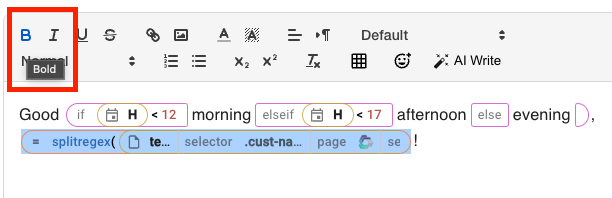
Please let me know if you need any more help on this.
No, I paste this snippet to DataBlaze and then by name, I want to read this from the database and paste it like a snippet.
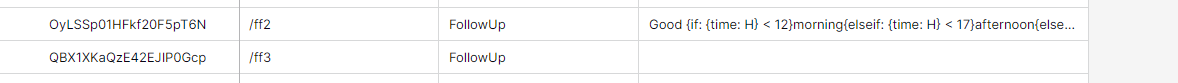
I can read it but it is pasting just like simple text.
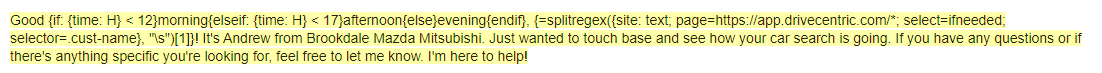
not like regular snippets. Should be like this
![]()
@kuruohlu Unfortunately it's not possible to execute a snippet dynamically from a Data Blaze field, can you please elaborate more on what are your reasons behind this? We may help you with an alternative approach to fulfill your requirements here.
I am trying to implement dynamic import in my code, although I understand it may be challenging, I still want to try it out. I have 10 snippets to follow up with customers, and I want to update them based on my previous messages. When I need to follow up the next day, I simply type "/follow" and the database retrieves the last message, allowing me to write the next one. Unfortunately, my imports are not working properly, and I am unable to proceed with this feature. It's disheartening.
@kuruohlu Dynamic import is not supported in Text Blaze. However, if you have a relatively small number of follow-up snippets like 10, maybe you can create the 10 snippets in Text Blaze itself with shortcuts like (/ff1, /ff2 etc). Then let the /follow snippet retrieve the last message, and then you can use if/else-if commands to import the desired snippet, something like this:
{dbselect: SELECT NextShortcut FROM Followup WHERE Name="John"; space=id; multiple=no}
{if: NextShortcut="ff1"}
{import: /ff1}
{elseif: NextShortcut="ff2"}
{import: /ff2}
{endif}
ff1 content
ff2 content
I hope that helps you.
Thank you so much for your help