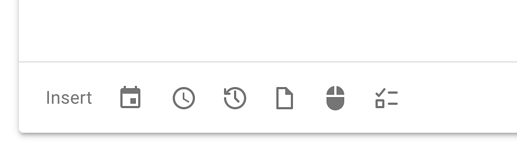Is it possible to insert from the Dashboard? Every time I try, the Insert button is muted. Thank you.
Are you referring to the Text Blaze assistant that pops up when you click the button next to the url bar?
If so, the insertion button will be clickable when you have an editable text field focused in the main page.
Let me know if that helps!
Hi Scott, thanks so much for your response. I was referring to when I am in the dashboard...there is an insert button at the bottom of every snippet I create that is always muted. My goal is to organize snippets in folders and build documents with the snippets in the hope of eliminating excessive typing etc. Is it possible to organize the snippets (in folders) when accessing them in the url bar? Or is "Top Snippets" my only access option? Thanks so much for your time.
Is this what you are referring to:
That "Insert" there is referring to inserting replacement commands in the snippet text by clicking the icons. It's not about actually inserting the snippet. Maybe a colon (e.g. "Insert:") would make that clearer.
You can't organize snippets in folder in the assistant, but have you tried the Text Blaze context menu. You can right click on a text field and then you have access to your snippets structured by folder in the context menu.
Oh my...I'm sorry I'm so slow, yes that makes sense why it's muted!
Yes, thank you....I finally reloaded the extension when I right-clicked and they all appeared. Thanks so much, I appreciate your patience.