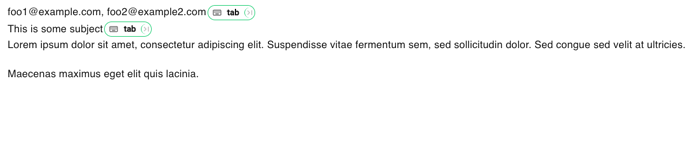As per the title, is it possible to specify a to recipient? I can only see add cc and add bc in the command packs. TIA!
Hi @Support_Goodness_Lov ,
Right now there is no add-on for that. But i would like to understand the use case here. Why not run start the snippet to field to insert emails and then add a tab key.
Hi, thanks for the response. Can you clarify a bit more on the instructions? Do you mean make a snippet just for the email address in question and then use two separate snippets to compose the email? The short answer is we are logging a fair amount of tickets towards specified addresses, and we are trying to automate as much as possible, so if there's a way to link the to field to the snippet and generate and send in one go, we'd prefer that. Happy to try the other method, but why say lot word, when few word do trick? 
@Support_Goodness_Lov
Sorry for not being clear. Thanks for the context.
I was pointing to create a snippet using Key (tab) command.
Below is a sample snippet you can run on a new email's "To" field.
foo1@example.com, foo2@example2.com{key: tab; trim=right}
This is some subject{key: tab; trim=right}
Lorem ipsum dolor sit amet, consectetur adipiscing elit. Suspendisse vitae fermentum sem, sed sollicitudin dolor. Sed congue sed velit at ultricies.
Maecenas maximus eget elit quis lacinia. Proin non viverra sapien. Integer ut luctus ante.
Hi! I just tried this, but I it just enters all those values to the to: field. I tried it with a snippet I wrote but also your sample
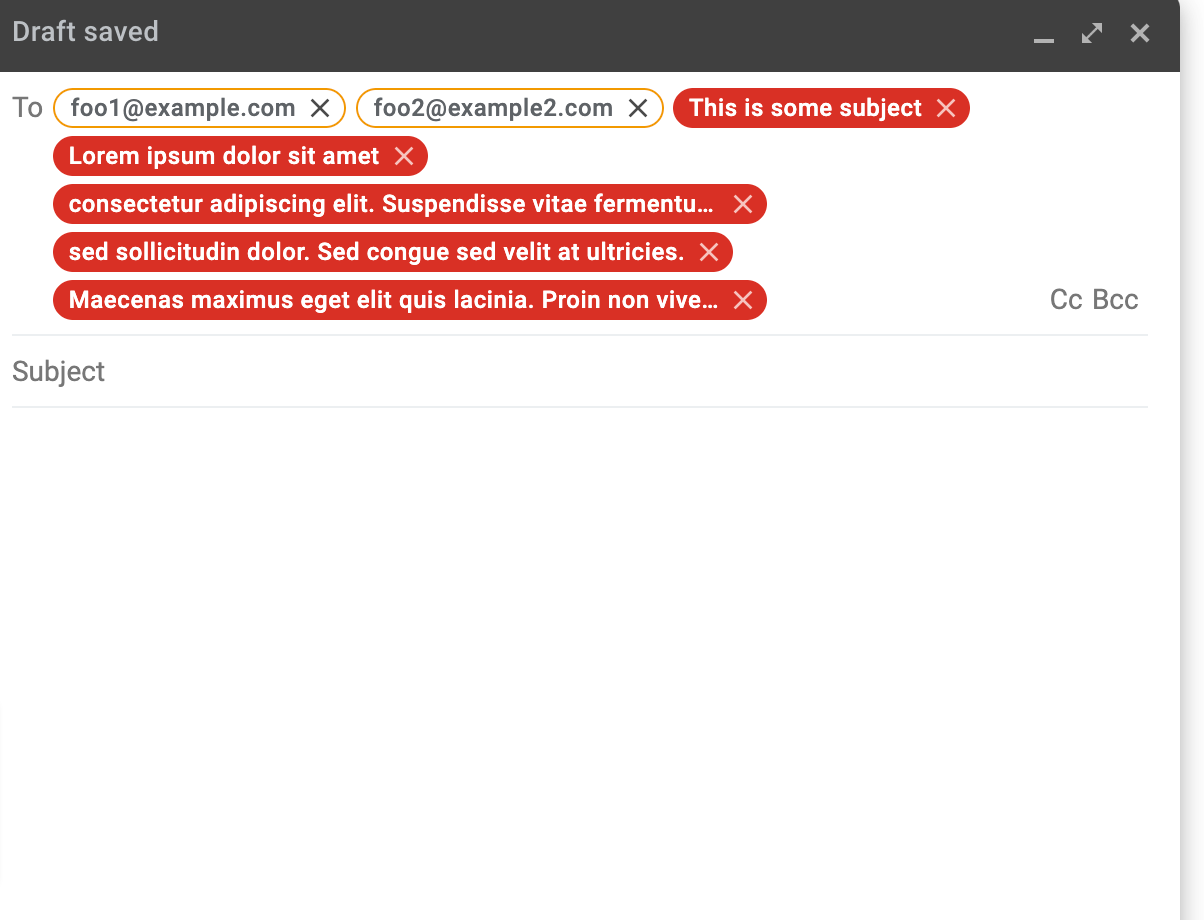
Hi @Support_Goodness_Lov ,
Can you please confirm if the right command {key: tab} is placed.
Your snippet should look like the below.
If not, I would recommend you to use the Copy to Text Blaze button above.
Hi @Support_Goodness_Lov ,
In case the snippet still does not work, an email suggestion might restrict the tab key.
In this case, I recommend using {key: enter} for those emails.
Something like
foo1@example.com{key: enter}foo2@example.com{key: enter}{key: tab; trim=right}
This is some subject{key: tab; trim=right}
Lorem ipsum dolor sit amet, consectetur adipiscing elit. Suspendisse vitae fermentum sem, sed sollicitudin dolor. Sed congue sed velit at ultricies.
Maecenas maximus eget elit quis lacinia. Proin non viverra sapien. Integer ut luctus ante.
Hi!
Yes, it is the tab key, and I now tried with the enter key as you suggested. Still nothing, everything goes to recipient. When I ordinarily compose an email, tab does work and takes me to subject. Do you have any other suggestions? It's not the end of the world, but it'd be great if we could figure out why it doesn't work.
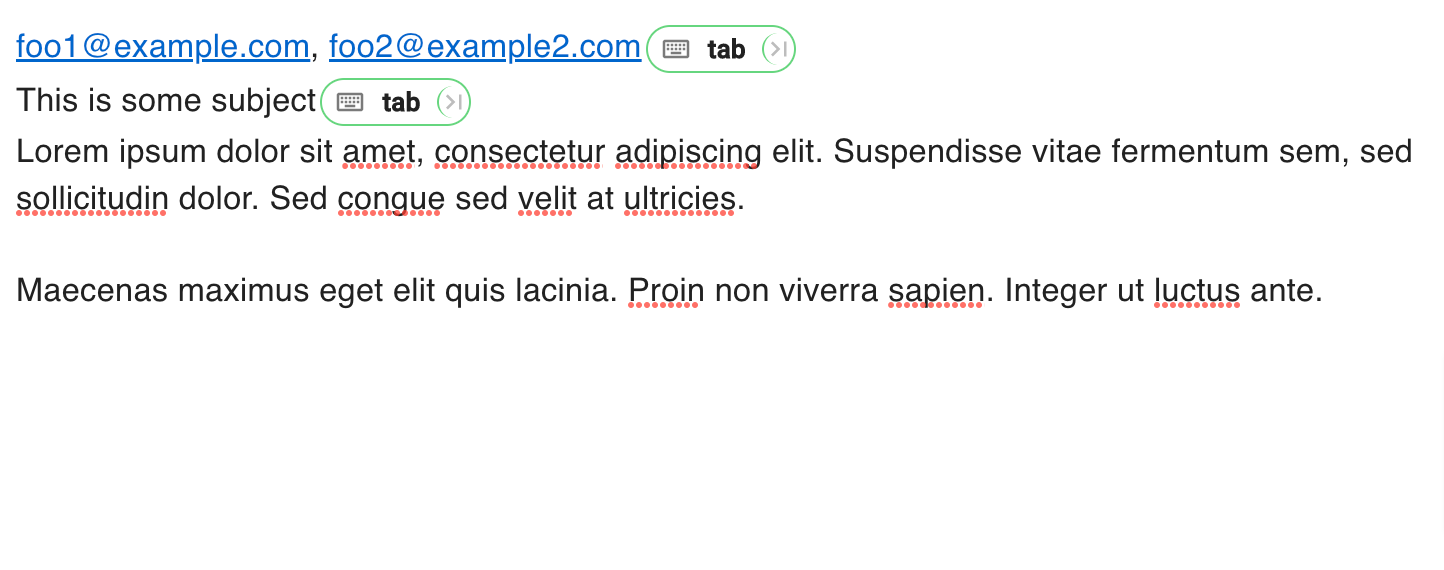
done 
For those who end up on this thread for similar help,
We found a space between email id and enter key made the snippet not to work.
So please make sure you don't have space between email and enter key andtab key.