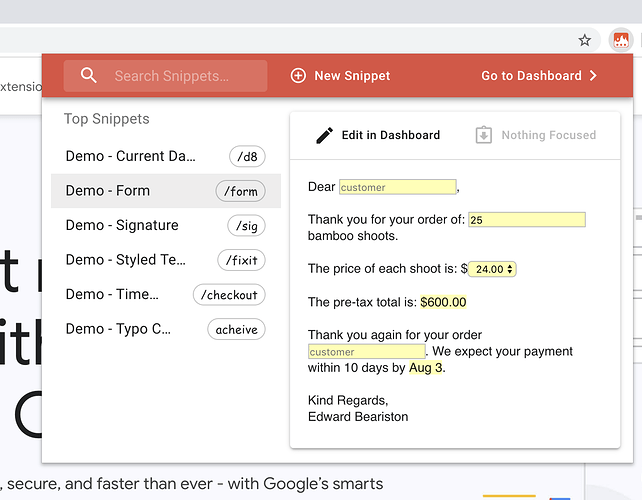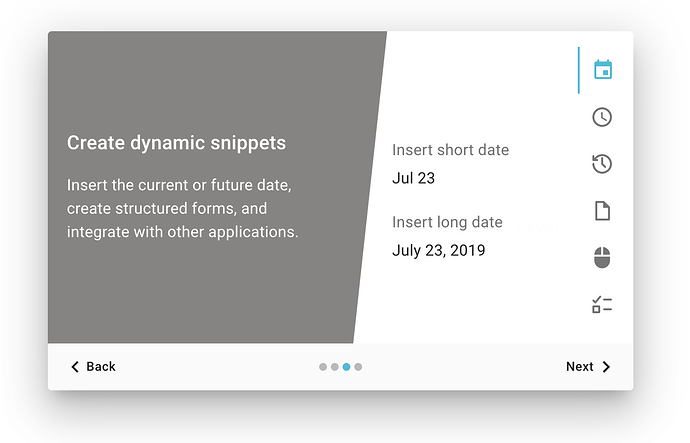We wanted to highlight a few updates from Text Blaze development in July:
 Introducing the Text Blaze Assistant
Introducing the Text Blaze Assistant
We're pleased to announce the launch of the Text Blaze Assistant. The assistant can be accessed anywhere in Chrome at anytime by clicking on the Text Blaze icon in the Chrome toolbar.
The assistant gives you rapid access to your snippets. You can search through them quickly. If you've ever needed to open up the Text Blaze Dashboard to find a snippet whose shortcut you can't quite remember, now you can do that in seconds with the assistant.
If you have a text field focused in Chrome when you open the assistant, you can even insert a snippet directly from the assistant without needing to type its shortcut.
The assistant will also show you Text Blaze notifications such as when someone shares a group with you and development updates like these.
Tip: you can assign a keyboard shortcut to open the assistant on the Chrome shortcuts page which can be accessed by going to chrome://extensions/shortcuts in your URL bar.
 New Onboarding Experience
New Onboarding Experience
The experience of a new users in Text Blaze is very important. For some time, Text Blaze has used a "Quest" to onboard new users. In this Quest, we present each user with tasks such as "Insert 10 different snippets" or "Share a group with at least one person.
We thought this was a great way to introduce people to Text Blaze in a fun and engaging way. Unfortunately, in practice it didn't work out quite that way. The Quest -- with all its check boxes and rules -- made the landing page for new users quite complicated. Additionally, many users were confused by the Quest thinking they had to complete it before they we'e allowed to use Text Blaze (completely not the case!).
Based on the feedback we got, we've now switched to a new onboarding experience where we show a brief optional walkthrough of Text Blaze to new users. This walkthrough is very quick with just four screens introducing how to create snippets, use snippets, use replacement commands, and share groups.
As Always...
We hope you found this update interesting!
If you have any questions feel free to post to our Question and Answer community forums. If you have anything you would love to see in Text Blaze, please suggest it in the Features Idea section.