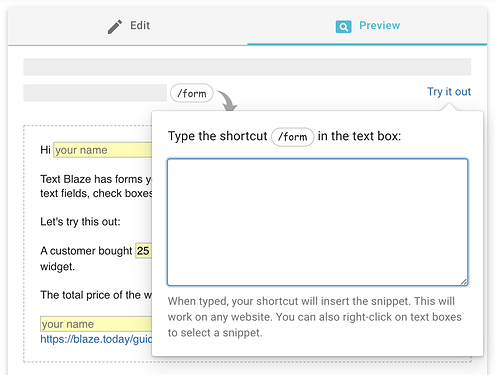Improved Snippet Preview
Improved Snippet Preview
We've added a quick way to try out a snippet when previewing it. You can now type in your shortcut in the preview to test out inserting the snippet exactly as it would in practice.
 New Formula Capabilities
New Formula Capabilities
We extended the Blaze Formula language with a few additional capabilities that help you create dynamic snippets.
First, we added two new functions:
- Find Element: The new find() function allows you to find the first element in a list that matches a condition.
- Is Error: The new iserror() function allows you to check if a value is an error.
We also added a new simplified syntax for accessing the values of a named list. In addition to the existing syntax of list["key"], you can now also use list.key.
Find the first odd value from a list: {=find([8, 60,12, 13, 100, 7], n -> isodd(n))}
Two ways of accessing named list elements:
Long: {=["color"="red", "food"="pizza"]["color"]}
Short: {=["color"="red", "food"="pizza"].color}
As always...
If you have any questions feel free to post to our Question and Answer community forums. If you have anything you would love to see in Text Blaze, please suggest it in the Features Idea section.