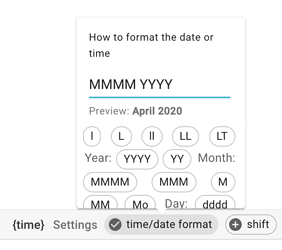Quick Editor for Dates and Times
Quick Editor for Dates and Times
Text Blaze commands add dynamic content to your snippets. The Text Blaze suggestion bar below the snippet editor makes is easy to configure the settings for these commands. This month we added a dedicated editor for editing how the {time} command formats your dates and times.
The {time} command allows you to include current or future dates or times in your snippet in a variety of formats. The new editor lets you try these formatting options easily.
 Streamlined Form Display
Streamlined Form Display
The preview when using Text Blaze forms use to call out every dynamic part of the form with strong highlights or little bubbles. This would add a lot of extra elements to complex forms making it hard to focus on the contents.
We've cleaned up these form previews so what you see is now much closer to the final snippet output. We still highlight dynamic content so you can review the snippet quickly before inserting, but the overall display is much cleaner and easier to read.
 New Command: {link}
New Command: {link}
It's always been easy add links to Text Blaze. But until now you haven't been able to make the URL's of those links change in response to form fields.
This month we added the ability to create dynamic links with the new {link} command. This command allows you to create links with dynamic URL's that change in response to snippet form fields.
For example, here we create a link to a product where the URL changes based on the selected product:
We recommend you try the {formmenu: ALPHA3; ALPHA72; MAX3; MAX8; MAX12; name=version} product version.
You can learn more about {link: https://example.com/product/{=version}/}this product here{endlink}.
As always...
If you have any questions feel free to post to our Question and Answer community forums. If you have anything you would love to see in Text Blaze, please suggest it in the Features Idea section.