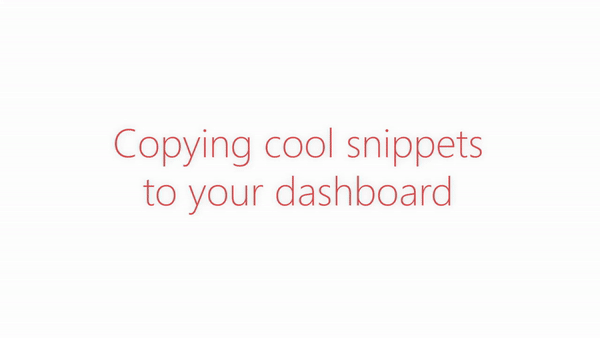Hi all,
A user just asked me how to convert time formats with Text Blaze. I figured some of you might be interested in that too, so here goes 
{note}
Date input: {formtext: name=date; default=2022-07-21}
{endnote: trim=right}
{time: Do MMMM, YYYY; at={=date}; pattern=YYYY-MM-D}