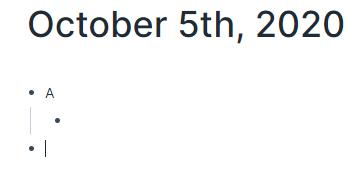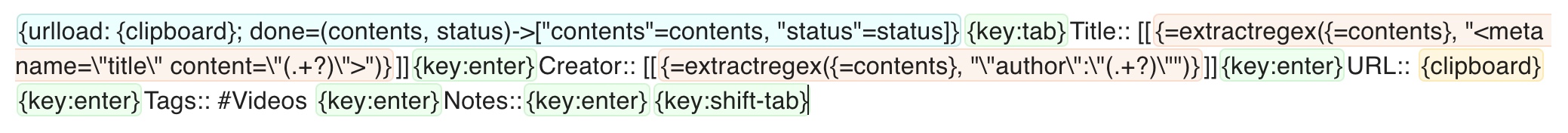Hi @cedricdebono I am experiencing the same issue, but my snippet doesn't have neither text field nor toggle nor drop down, it's a pure text and the popup still appears. The snippet is used in Intercom, another snippet with the same options it's immediately inserting the text while this one opens a popup.
Here's the snippet for visibility (used for customer support)
{import: _country}{if: country == "UK"; trim=yes}
Thank you for your patience! We have cancelled the order and you will receive a cancellation fee!
Keep in mind that it could take some time, however you should see it in your weekly statement sent on next Tuesday
Have a nice {import: _ga}!
{elseif: country == "ES"; trim=yes}{note}{import: _ett}{endnote}{if: employee=="ETT"; trim=yes}
Lamentamos lo sucedido, por favor informa de ello a tu ETT para que puedan prestarte la asistencia necesaria
{else}
Lamentamos lo sucedido, dejamos reportado al departamento correspondiente para que el pago se pueda ajustar en consecuencia.
Ten en mente que el ajuste no se ve reflejado en la aplicación, pero lo recibirás en concepto adicional en la próxima carta de pagos, que se envía todos los lunes.
Por favor, recuerda abrir un nuevo chat para próximas consultas. ¡Muchas gracias por tu colaboración!
{endif}
{elseif: country == "FR"; trim=yes}
Votre déplacement va être facturé sous forme de majoration. Il sera bien pris en compte pour votre récapitulatif de ce mardi.
Notez que si vous étiez en créneau, la majoration sera comptabilisée dans ce cadre et ne sera donc visible que si votre chiffre d'affaires généré durant ce créneau n'excède pas les minimums garantis.
Ce chat va être transféré au service en charge des paiements et ne sera plus surveillé. Merci d'ouvrir un nouveau chat pour toute nouvelle demande.
{elseif: country == "PL"; trim=yes}
Przepraszamy za niedogodności, poinformujemy odpowiedni dział, aby przeprowadzić weryfikację i w razie potrzeby skorygować płatność. W między czasie polecamy sprawdzenie artykułu Zarobki FAQ💰 . Jeśli potrzebujesz dalszego wsparcia, otwórz nowy czat. Dziękujemy bardzo!
{if: {import: _city}=="Szczecin"}{intercom-move: OPS - SZCZECIN - PL}{intercom-tag: Forward:Ops:Szczecin}
{elseif: {import: _city}=="Torun"}{intercom-move: OPS - TORUN - PL}{intercom-tag: Forward:Ops:Torun}
{elseif: {import: _city}=="Warszawa"}{intercom-move: OPS - WARSAW - PL}{intercom-tag: Forward:Ops:Warsaw}{endif}
{elseif: country == "PT"; trim=yes}
Lamentamos o sucedido! Cancelámos o pedido e irás receber o valor de cancelamento! Tem em mente que a regularização poderá levar algum tempo a refletir-se na aplicação. No entanto a mesma será visível no teu extrato semanal, enviado todos os [dia]. Para qualquer outro assunto, agradecemos que abras outro chat.
{elseif: country == "IT"; trim=yes}
Ci scusiamo per l'accaduto! Abbiamo annullato l'ordine e riceverai il relativo compenso! Tieni presente che la regolarizzazione potrebbe richiedere del tempo. Tuttavia, sarà visibile sul tuo estratto conto settimanale, inviato il prossimo giorno. Per qualsiasi altra richiesta, ti preghiamo di aprire un'altra chat.
{endif}
{intercom-send}
{intercom-tag: Payment:Rewards:HIW}