Hi,
when I use a snippet it jumps in all text fields I have, even though I edit only one.
It happens only when I use a snippet by choosing it from the list, and clicking this icon:
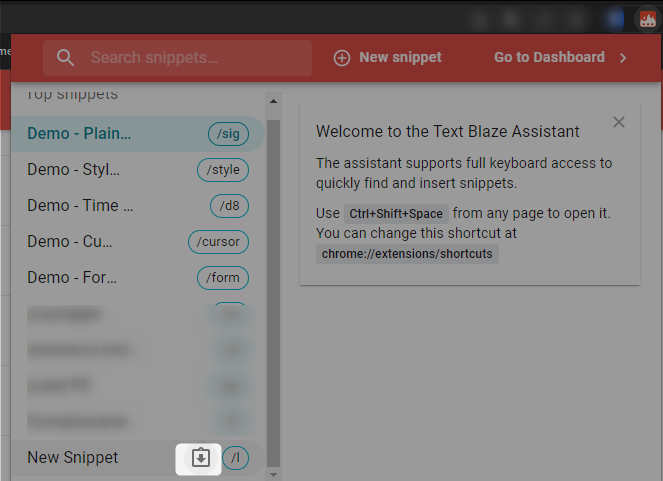
It's a useful function, so my question is - is this fixable?
Hi,
when I use a snippet it jumps in all text fields I have, even though I edit only one.
It happens only when I use a snippet by choosing it from the list, and clicking this icon:
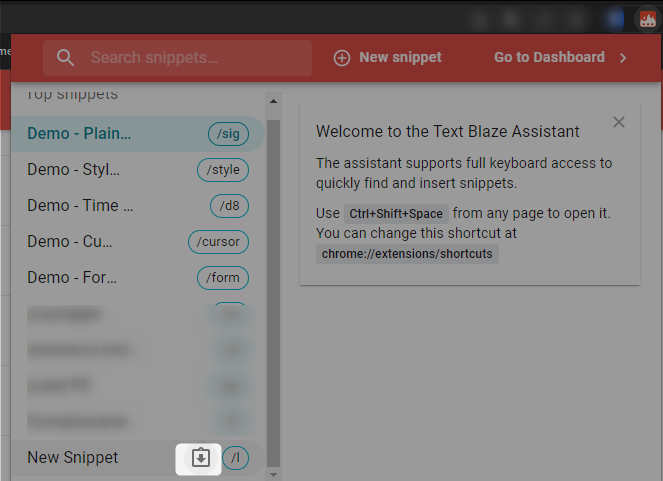
It's a useful function, so my question is - is this fixable?
Hi @user620 ,
Welcome to the Text Blaze community.
Interesting observation.
Can you please give us more details, like the contents of the snippet and the website you are trying to use?
Please make sure you redact any personal information from the snippet you are sharing.
Snippet that I used to show the example is just lorem ipsum with no special formatting.
We don't have XTRF access. I will see if I can acquire one.
Also, can you help us with more details?
Is this issue from the beginning or started seeing this issue recently?
And when you say jumping around the fields, is the snippet being filled in all fields, or focus jump around in all the fields?
I think it was from the beginning. I started using it a week ago, but found out only yesterday that you can actually use snippets by choosing them from the list and it was like that.
When I edit one field, a new window appears:
Before I click save, my snippet appears in the section “notes” as well. After clicking "save" it also appears in every other text field.
So this same behavior does not happen when you use via shortcut?
Can you please try it with context menu as well (Right click > Text Blaze)
Yes, exactly, shortcuts work perfectly fine.
Right click doesn't work at all, but I think with this one problem is on XTRF's end.
Thanks for the information. And you are seeing the issue only in XTRF right and not on any other websites!
Either way please send us a mail at support@blaze.today.
One of us will touch base with you regarding this issue.
Apologies for the inconvenience and will appreciate your cooperation.
Thanks a lot, I'll contact the suuport.
Hi there TextBlaze team!
Thanks a lot for fixing this. I just received an email update that my issue is solved and it is indeed. You're the best. 