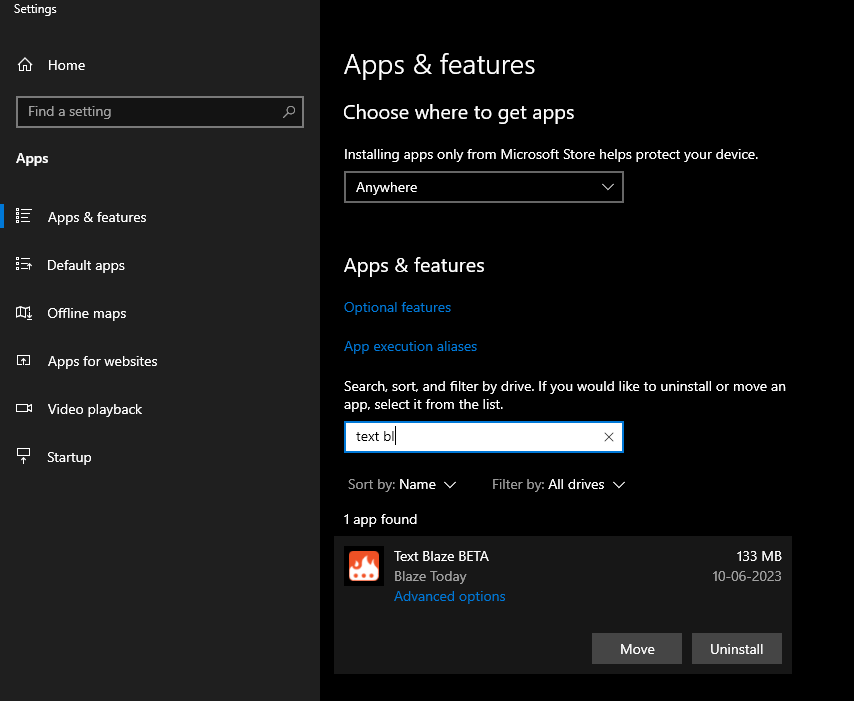I have Text Blaze set as "Start with Windows = On"....but it doesn't. Any thoughts on how to fix very welcome. Thanks.
Hi @Alan_Wadsworth Welcome to the forum! ![]()
I can confirm the issue and we are working on a fix. I'll keep you posted on the updates.
Best,
Gaurang
Here may be a temporary solution instead of clicking the icon every day to launch it:
1.- Run dialog (WINKEY + R), and type shell:AppsFolder
2.- Find the Text Blaze app, right-click (or tap and hold on) it, and choose 'Create shortcut' from the pop-up menu that appears
3.- Rename the shortcut if you want and place it where you prefer
4.- Now you can call it in a batch file
I came here, because I missed the first shell command. But maybe I can help with the second step:
This is tested for Windows 10, but I assume it should work with 11 too.
- Again WINKEY+R and type shell:StartUp
- Place your shortcut in there and it will automatically run.
And, for all users, just type:
shell:common startup
I had the same problem, but thanks to you I managed to solve it, thank you very much!!
If anyone knows a way to have Textblaze always start as administrator too, I would greatly appreciate it!!
Hi all! Thanks for your patience on this. It should be now fixed with the latest version 1.3.6 (or newer). Please let me know if you are also able to see the fix. We are rolling out the new version gradually, but you can get it right away, by reinstalling the application from MS Store (Get Text Blaze from the Microsoft Store)
Where to see my version?
Please search for "Apps & features" in Windows. Then, search for Text Blaze in the list:
Click on "Advanced options". A new screen will open, and you will see the version on the top left:
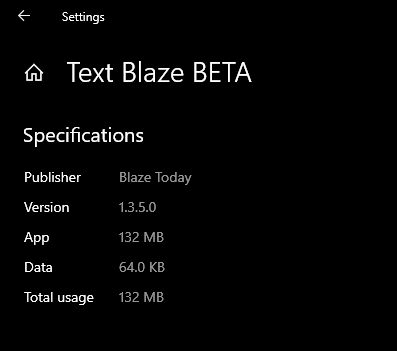
Let me know if it works for you.
Really, it works, thanks a lot, but I'm not able to upgrade...
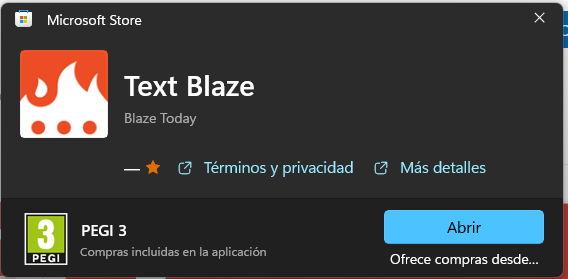
Thanks for letting me know.
To upgrade the app, you should first uninstall Text Blaze from your PC, by going to "Add or remove programs". After uninstallation has finished, head over to the Microsoft Store on this link and you will be able to install the latest version.
Note that if you're already on the latest version, then you don't need to upgrade the app.
Very good, I was able to update without problem ![]()
But now the fragments are not running fine.
The problem is with 'TAB' key press that stops the execution
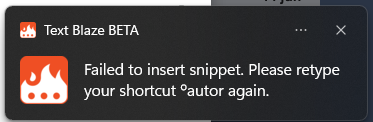
@Gaurang_Tandon In case it gives a clue to solve it, I have discovered that invoking the snippet from the pop-up assistant DOES WORK! ![]()
Thanks for letting me know @Josem . It seems like that's a new issue. Do you mind emailing me at gaurang@blaze.today so we can look into it with more details?
Sure!