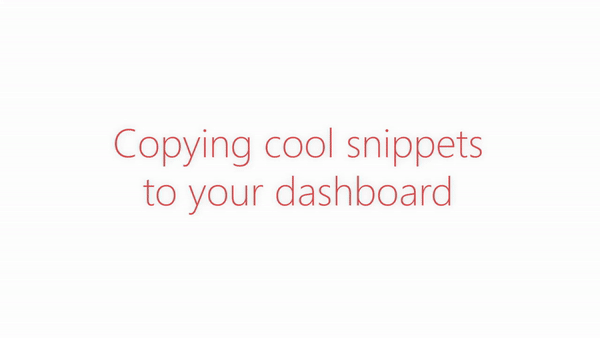Hello! Thank you for your time with my challenge.
I have a document that will be accessed repeatedly by multiple users to check off tasks as they are completed. My intention is to include an automatic time/date stamp and a prompt to type in staff initials after every subsequent task on the list is completed. I'm fairly certain the practice software will save each entry as it is edited. Fingers crossed!
I want it to look something like this while its open...
"Please ensure all steps have been completed before scheduling a specialist surgery:
* Exam was performed, establishing a legal patient relationship. *7/28/2022 12:00p MMM*
* Diagnostics were performed/scheduled by Technician. *date/time/initial*
* Estimate was made for the procedure. *date/time/initial*
after being edited/updated by users...
"Please ensure all steps have been completed before scheduling a specialist surgery:
* Exam was performed, establishing a legal patient relationship. *7/28/2022 12:00p MMM*
* Diagnostics were performed/scheduled by Technician. *7/28/2022 12:05p JJR*
* Estimate was made for the procedure. *7/28/2022 1:45p FBP* "