Is there a way to use ¨AI SUMMARIZE¨ feature to summarize an email thread on Outlook web?. I need it to summarize only the body of the email. Please, if someone has an idea of how to do that, I would appreciate your knowledge. ![]()
Hi @Jaime as per my knowledge it should be working fine. Can you please let us know which AI snippet you tried and what error you got on trying it?
I think it is the AI summarize, I just made a little change to it saying I need it in bullet points. Or probably I am not using the correct snippet. Could you please tell me what is the right one to perform that action. Thank you in advance for your support Gaurang.
Hey Jaime, have you enabled this option on the AI snippet?
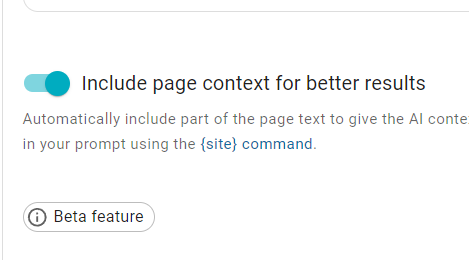
Make sure to select the Write option at the top and fill in the prompt like so:
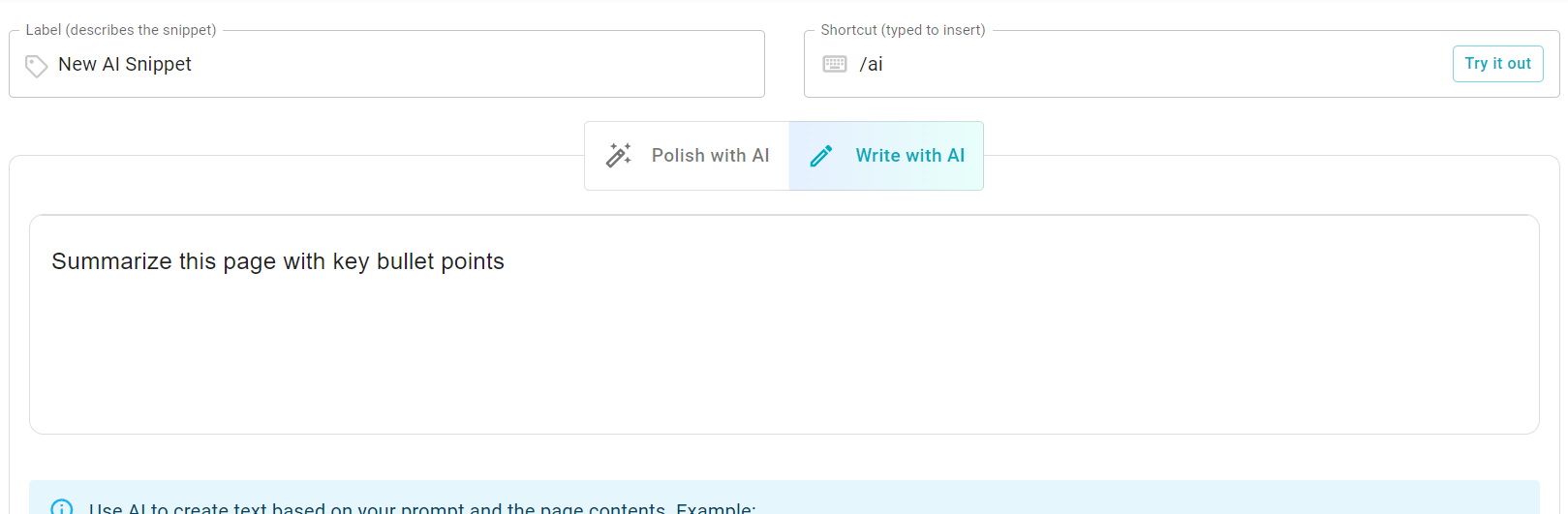
As I mentioned earlier, the snippet works for me. So if you could provide a screenshot of when it fails to provide a good response, that would be very helpful for us to understand the issue.
Well, probably I am asking something is not yet available. Let me explain, the snippet is working fine, it is just that summarizes the whole outlook page, not the specific email I am reviewing. I even tried opening a pop-out window just for the email I wanted, and still, it summarizes all the context of the page, not the email thread. That is why I say that probably that feature is not available. I truly appreciate the assistance you´ve provided so far Gaurang.
In case it's not working for you, you may need to provide it the specific email conversation using the {site} command. Can you try that out:
Summarize this email conversation with key bullet points
{emails={site: text; multiple=yes; selector=[aria-label="Email message"]}}{=join(map(emails, x -> substring(x, 1, 500)), "\n-----\n")}
I tested this using the Reply All button on a conversation, and it worked fine for me.
If you are using this snippet, you should turn off the page context information, because you are already providing the relevant data with the site command:
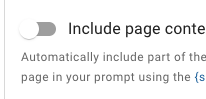
Thank you Gaurang. I will try that out. I appreciate your support.