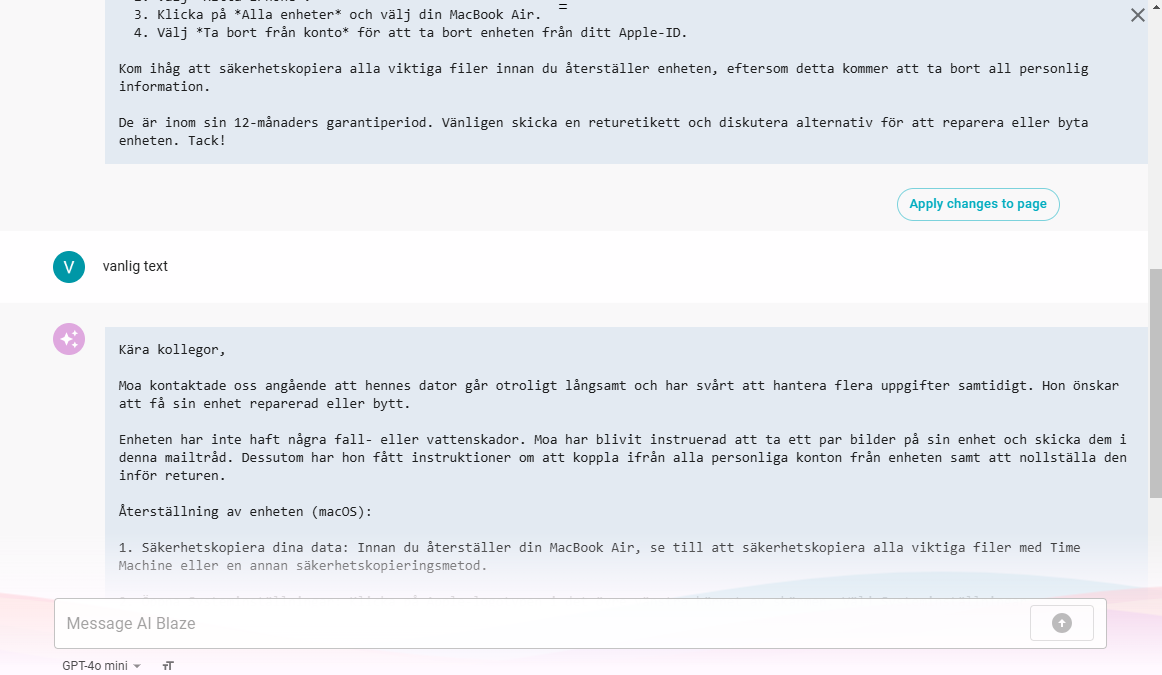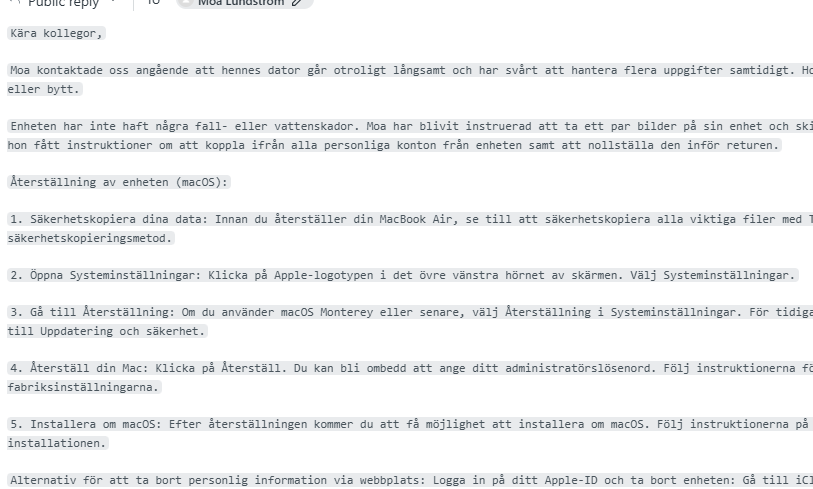Hello everyone!
I use text blaze and AI blaze a lot for work but have found that a lot of text recently comes out being formatted in a bizarre way. Giving the directive to write in "standard text" does not solve the problem.
Does anyone have any ideas on why this happens or how to solve this?
Examples of text within AI blaze and when in pasted format have been pasted.
Thank you!
Hi @VikZen_Gunnarsson
Thanks for posting about this. We're fixing this right now, and the fix should be live within a few hours.
In the future, whenever you feel the AI output is low quality, can you please give it a thumbs down? The thumbs down button is present below every AI output. This feedback reaches us immediately and we can improve the AI based on it.
For now, just for our reference, can you please thumbs down any of these existing AI outputs? (the ones shown in your images)
Best,
Gaurang
Hello Gaurang!
Thank you for the swift response, very impressive!
Ashamed to admit it but i feel as if my brain never registered that there are thumbs up and down buttons beneath the responses. Great integration from you part of making the graded responses reach you. Will definitely use them in the future!
I just informed my colleagues about the reporting, and also them about how they've perceived the buttons and seems i am not alone in this!
Perhaps the Ux could be changed for increased visibility in the future? Maybe adding palette colours like the background behind the text box in blue/red for good/bad, or maybe putting the two buttons o the left of "copy to clipboard" with more visibility?
In any case, many thanks for the help! Loving AI and Text blaze SO much and am trying to integrate it into my workplace at the moment : )
Great work and good day to you!
Thanks for your suggestion. We will look into increasing the visibility of these buttons.
I will let you know again when the fixed version is live. Cheers!