when we are using the {site} option sometimes the page has not been loaded in full and we may get an error , it would be awesome and really good instead of closing the snippet and opening again, instead an option to refresh the template that also allows it to read all information again to avoid this
Thank you for your feedback @Aldo_Barahona
Currently we have no plans for this, but this is a good idea and we will consider supporting it. Does it work for you if we just support refreshing the template window using Ctrl+R (Cmd+R on macOS)?
hi thank you for your promt response ![]()
i work for an organization so i am not allowed to use some tools, but this is what i got if i use the crtl + r
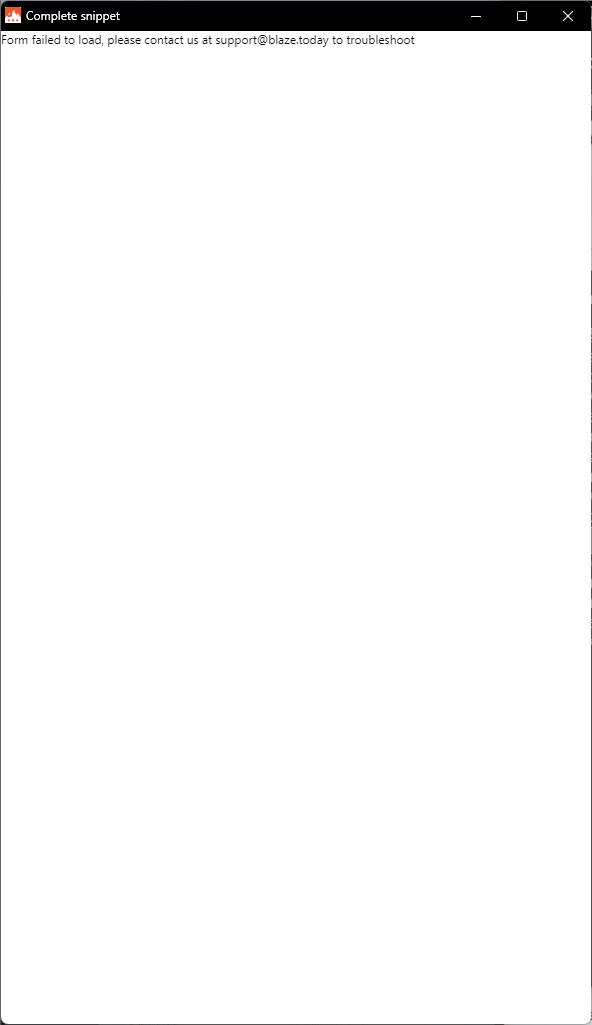
Yes you see the blank page because Ctrl+R is not implemented yet. We'll update this thread when we plan to support it.
sounds good, thanks ![]()
As a direct solution to your problem, maybe there is a way to find out if a page has been fully loaded?
For the browser itself, it knows and can trigger an onLoad JavaScript event. Maybe TB can hook into that, given that it can 'see into' all pages?
As an alternative as a user, maybe you could determine something on a page that indicates it is done loading and implement something like a "while [ not fully loaded ] wait a second; repeat"?
(there is an IF switch; you could use that to keep triggering the same snippet until the page is loaded and only then continue executing)