Hi @aditya I downloaded the version, but when I / in slack desktop, it does not work. Same with outlook. Any suggestions?
Hi @Emily_Reynolds , welcome to the forum! ![]() Were you able to successfully login to the Text Blaze Desktop app? If yes, please email me at gaurang@blaze.today and we can take a look at this issue. Otherwise, see if the snippet insertion works for you after login.
Were you able to successfully login to the Text Blaze Desktop app? If yes, please email me at gaurang@blaze.today and we can take a look at this issue. Otherwise, see if the snippet insertion works for you after login.
Hi @Gaurang_Tandon I do have it logged in. I have emailed you! Thanks!
Thank you so much! For anyone who wants to know, you will not see a red bubble like some users see on the Chrome app in the Desktop apps. Thanks so much @Gaurang_Tandon so helpful!
I cannot wait for a macOS version as well ! ![]()
Hi,
the Windows Popup insert is not working in terminal window.
I think the Curser position is lost.
And maybe it is possible to see the Folder structure inb the popup?
BR
Hi @Bob_derHund , are you running the terminal in an administrator mode? If yes, please also run Text Blaze in admin mode. If not, feel free to email me at gaurang@blaze.today and we can look into this.
It's not possible to view snippets by folder in the popup. You can raise a new request for that in our #ideas category ![]()
Good afternoon,
I have, somehow, zoomed out on the dashboard using the keyboard. I was trying to copy/paste something into one of my shortcuts. When I looked back at my screen the dashboard was tiny! I have tried every keyboard shortcut to zoom back in, to no avail. I have signed out and still have the tiny dashboard. When I sign in on another device, the dashboard is normal size. Help! I'm not sure what to do!
Hi @Timothy_Willoughby , sorry about this issue! Can you try Ctrl+Shift+plus key to zoom into the app?
Hi guys - could you also add Vivaldi to your Chrome browser blacklist? LOVE the product otherwise - glad to finally be able to uninstall espanso lol text blaze is 10x better.
Hi @Rahul_Khanna, thanks. We will add Vivaldi to our list.
Hi Rahul, we have added Vivaldi to the list of our Chrome browsers. Can you restart the app and check if it is working for you?
Yup all fixed, thanks!
Thrilled to have the MS option now. Thanks! What's the procedure to avoid duplicate fills when using a chrome site? I can't quite figure that out. Thanks in advance.
Hi @Terry_Spencer , please try these steps:
-
Open the Text Blaze Windows app
-
Click on your user options here:
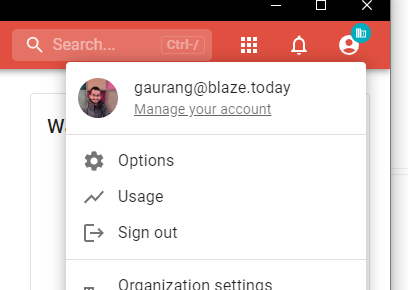
-
And then enable this option:
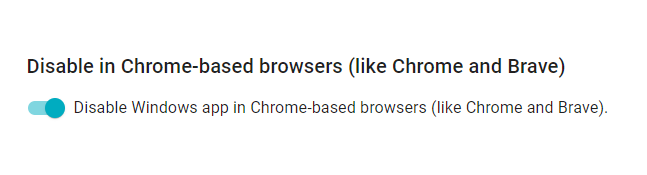
Let me know if this works for you.
I'm having this error with Firefox 113.02 (64 bits) and TB app. Is there any solution?
Thanks a lot for your sw !!!
Hey @Josem The Gmail command pack is only supported in the browser extensions right now. As we don't have a browser extension for Firefox yet, you would need to use our Chrome extension for using this feature.
We plan to support it in the Windows app but there's no ETA on that yet.
ok, tx a lot @Gaurang_Tandon for supporting
Hi, I have a particular use case where I am trying to work with remote desktop login screens that are published via edge\chrome browser. I'm testing out Blaze because traditional clipboard doesn't work on these particular screens.
Issue 1: For some logins where I have user\name password fields to input. I'm able to activate my shortcut (starting in the login field), however, it doesn't type any text in the username or password fields. The TAB keystroke works, but no text is populated within the username or password fields.
Issue 2: For some logins where I only have a password field available. Blaze does not detect there is a field to type.
Is there any way I can get this to work? Or is Blaze not the right tool for this use case?
Thanks!
Hey @brian ! I know some of our users use Text Blaze with remote desktop connections. I am not sure if remote desktop login screens are much different.
Generally, if you are able to paste text into a field manually by pressing Ctrl+V, then Text Blaze should be able to insert your snippet there as well.
I am happy to look into this in detail. Feel free to email me at gaurang@blaze.today and we can set something up.