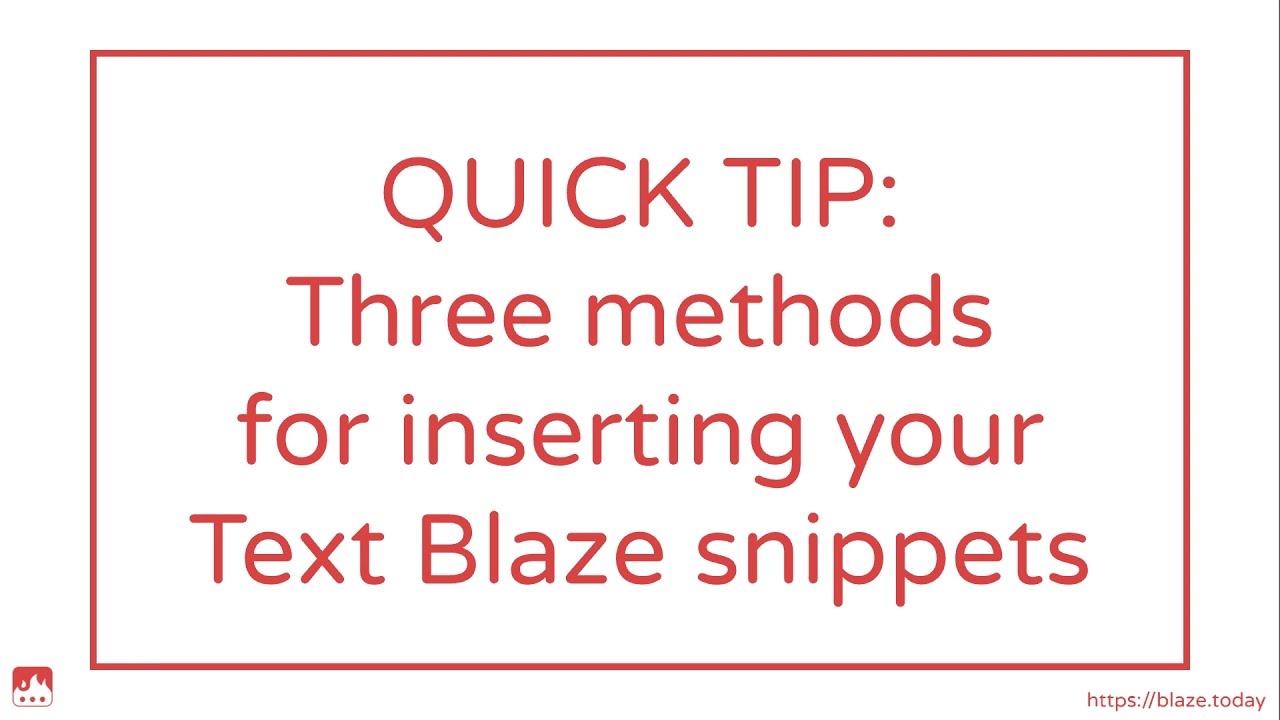I'm guessing this might not be possible, but don't know unless you ask ...
It would be nice if I were able to start typing the first few words of a snippet and some kind of popup would come up and give me the option of selecting the snippet.
I have so many, but some I don't use as frequently and i know I can right click and find them in the short menu, but how nice would it be to start typing it and then have text blaze recognize that's from the beginning of a snippet and offer it to me.
If it were possible, guessing it would have to be able to be triggered with some kind of shortcut code, but I would love to type something like: /tb Good to hear ... (and then have my snippet(s) that start with the phrase "Good to hear" pop up as options.
Just hoping, although it may not be a possibility.
Mike