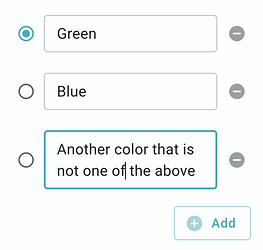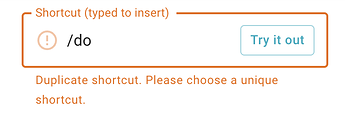This month we wanted to highlight three changes we've made to improve snippet editing.
 Multiline Text Fields to Edit Long Values
Multiline Text Fields to Edit Long Values
In the sidebar editor, if you are entering a long text value into an input, the input will now increase in height to show multiple lines. This makes it much easier to edit long values.
 Drag and Drop to Reorder Items in Lists
Drag and Drop to Reorder Items in Lists
While we're on the topic of lists, we've also added the ability to drag and drop to reorder lists when editing them. So rearranging options in now simple:
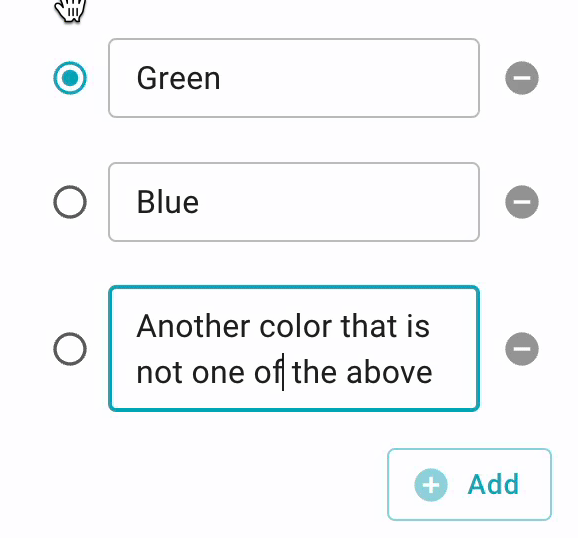
 Improved Shortcut Conflict Warnings
Improved Shortcut Conflict Warnings
Snippet shortcut conflicts occur when you have snippets that start with the same characters. For instance, if you had two shortcuts "/d" and "/do", you would never be able to trigger the second as the first will always trigger before it.
When editing a shortcut that is conflicting, we now show you the conflict warning right within the shortcut editor:
Quick Tip of the Month
Learn how to configure snippet commands in this quick video:
As always...
If you have any questions, feel free to post to our Question and Answer community forums. And if you have anything you would love to see in Text Blaze, please suggest it in the Features Ideas section.