I've got a form that uses several repeated dropdowns, including {formmenu: default=her; his; name=her/his}. I find that I have to select "his" in each place ("her" being the default) the dropdown appears when I launch the snippet. Is there a way that my selection of "his" could automatically populate "his" in each place this dropdown appears (and do likewise for other repeated dropdowns)?I have a feeling that it used to work this way.
Hi, and welcome to the forum! ![]()
Aren't the dropdown fields already linked for you?
E.g. in this demo, if I change one, they all change together. Are you seeing something different? If so, can you share your snippet?
{formmenu: default=her; his; name=her/his}
{formmenu: default=her; his; name=her/his}
{formmenu: default=her; his; name=her/his}
Hi Scott,
Thanks for responding.
It's my /Spring10 snippet, which starts as follows: {formtext: name=Name} is enjoying a strong semester in English 10. In a mid-year self-assessment and goal-setting exercise, {formtext: name=Name} noted {formmenu: default=her; his; name=her/his} satisfaction with the progress {formmenu: default=she; he} has made in {formmenu: default=her; his; name=her/his} writing.
In this case I copied and pasted the her/his dropdown field, which does not link. On the other hand, the name field is linked.
I'm wondering whether this is a Chrome thing. I find that I can't use Chrome for certain applications like Jitsi meet. Any suggestions?
Thanks,
Jeremy
hey @Jeremy_Metz --
when two fields have the same name, they should share the same value. You have 2 fields which have the name her/his which will share a value -- I copied exactly what you had written here to my Text Blaze and changing one of those fields changes the other:
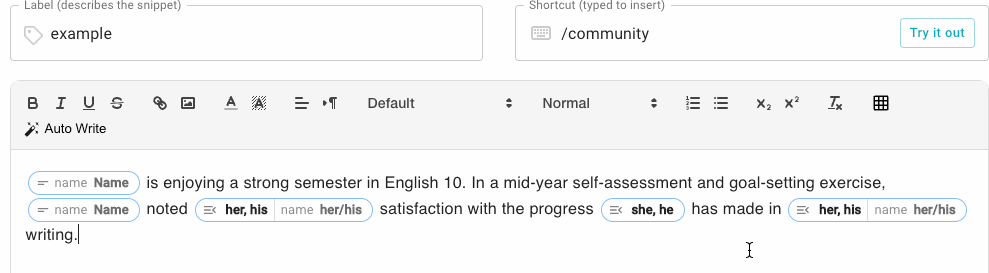
Another way that you can approach this is only having 1 dropdown and then the other spots that need to mirror that dropdown's value are instead formula fields:
{formtext: name=Name} is enjoying a strong semester in English 10. In a mid-year self-assessment and goal-setting exercise, {formtext: name=Name} noted {formmenu: default=her; his; name=her/his} satisfaction with the progress {formmenu: default=she; he} has made in {=`her/his`} writing.
You can use that formula field as many times as you'd like throughout the snippet. Any field you've already created that has a name will appear here in the list of dynamic commands on the right side of the editor. Clicking on its name will add a formula field to your snippet:
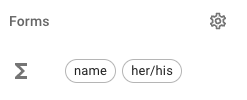
Finally, if you wanted to get real fancy, you could have the she/he pronouns automatically determined by the her/his dropdown using an if statement:
{formtext: name=Name} is enjoying a strong semester in English 10. In a mid-year self-assessment and goal-setting exercise, {formtext: name=Name} noted {formmenu: default=her; his; name=her/his} satisfaction with the progress {if: `her/his`="her"}she{else}he{endif} has made in {=`her/his`} writing.