Hey Text Blaze community ![]()
It's week 7 of the Text Blaze Feature of the Week series where I post weekly about cool features to showcase all the awesome stuff you can do with Text Blaze ![]()
Automate email sending and emulate key presses with the key command
Going through and clicking each section in an email and inserting the contents (recipient email, subject, contents) can take time, especially if you're sending a lot of emails per day.
Wouldn't it be so much easier if you could just type a few characters and have it all done for you instantly?
With Text Blaze's key command, you can emulate key presses to save you even more time using Text Blaze snippets!
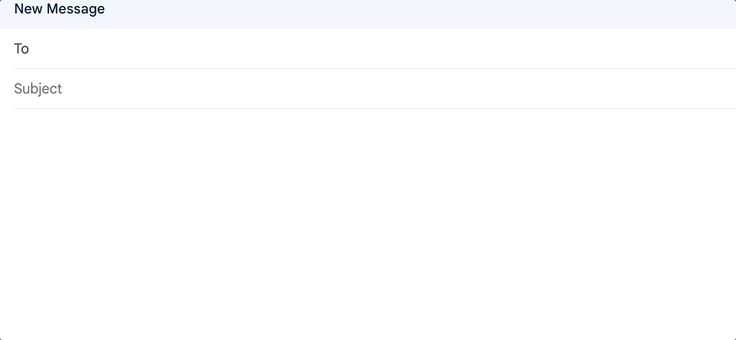
Three things to know about the key command:
-
You can use the key command to simulate modifiers (shift, control, or command), non-character keys (tab, enter, backspace, arrows), and character keys (a, b, c).
-
Key presses can trigger actions within a web page, but they cannot trigger standard system commands on your operating system.
-
You can use the key command to quickly fill out and submit forms.
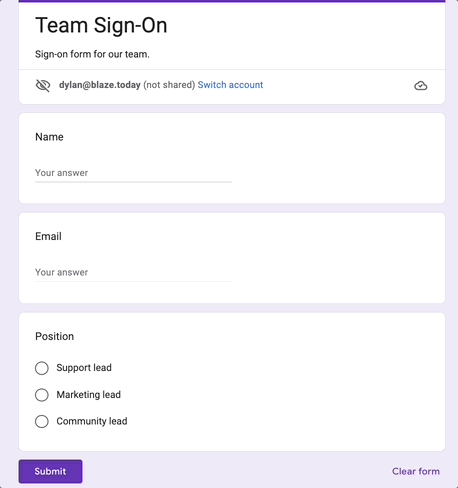
Bonus: The Autopilot Guide includes more information regarding some amazing things you can do with the key command with other commands (click and wait).
Example 1: Quickly add subject lines in emails
This snippet automatically adds the subject line and email contents using the key command.
Note: the Gmail command pack can add additional functionality to this snippet.
Let's hop on a quick call {key: tab; trim=yes}
Hey there!
Let's hop on a call to discuss our plans for this week.
Best,
Example 2: Send LinkedIn messages with ease
This snippet uses the key command with the LinkedIn command pack and the repeat command to quickly send a LinkedIn message.
Hey {linkedin-firstname: default=there}! Let's Connect! {key: tab; trim=yes}
Hello {linkedin-firstname: default=there},
I hope this message finds you well. I recently came across your profile on LinkedIn.
I would love to connect with you. I believe that our mutual connections and shared interests could be beneficial to both of us.
I look forward to connecting with you and learning more about your work.
Best regards,
{repeat: 5}{key: tab}{endrepeat}{key: enter}
Example 3: Full email automation
This snippet helps you quickly add a recipient email, a subject line, the email contents, and even send the email for you, all with just a few keystrokes.
{formtext: name=email}{key: tab; trim=yes}{key: tab; trim=yes}
Update on my project: {time: MM-DD-YYYY}{key: tab; trim=yes}
Hey {formtext: name=name; default=there},
Here's an update on the project I'm working on
- Update 1
- Update 2
- Update 3
Best,
{key: tab}{key: enter}