CRMs like Hubspot are great for acting as repositories of customer and sales information. If used correctly, everyone is taking detailed notes of their interactions with customers.
Reading through raw notes can be really time-consuming, so typically custom fields are added to various objects in Hubspot (Companies, Deals, etc...) with the key information needed to understand a customer.
That means that you're spending a lot of time doing updates in Hubspot: first leaving your notes, then updating all the fields with the information that was probably in your notes already.
Text Blaze is a huge help in making taking notes easy, but it can also automate updating Hubspot field based on the notes that you take.
Automating Field Updates in HubSpot 🚀 - Watch Video
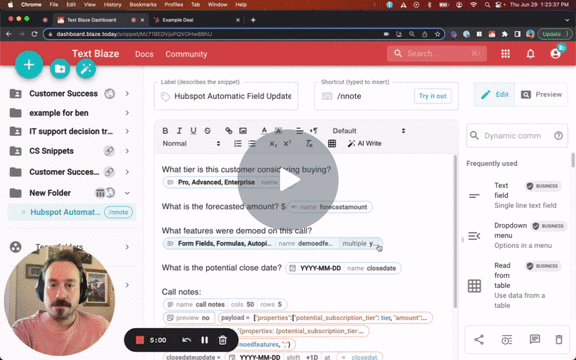
What this integration does
When using this snippet, I have a clear outline for what data I need to include in my notes when leaving a note in Hubspot. This type of snippet is great for standardizing notes across a team and ensuring that all the right data is captured, and readable.
In addition to creating a well-formatted note, it takes some of the information in that note and automatically updates the corresponding fields for that information in the corresponding record in Hubspot.
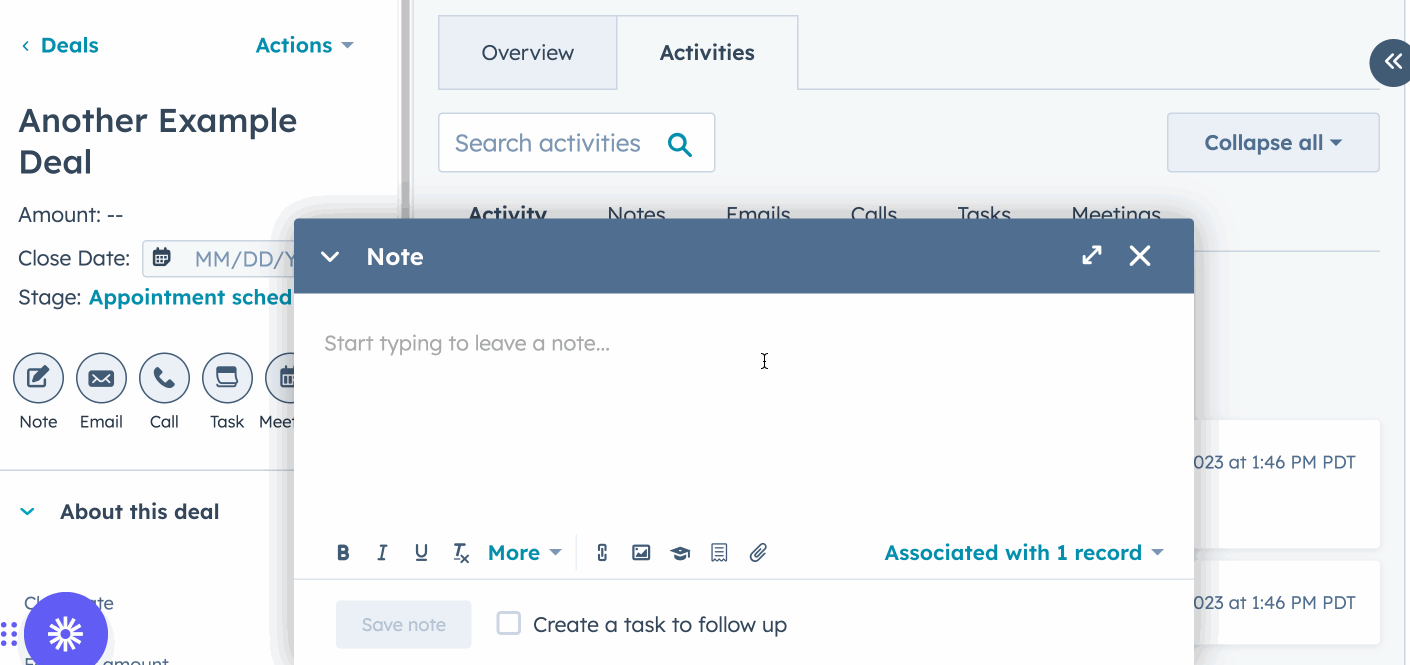
How it works
I've created a Text Blaze snippet with an outline of all of the information that I need to capture when taking notes in Hubspot.
Then, those fields in Text Blaze are mapped to fields in Hubspot. I've created a private app with an access token in Hubspot that can update the object I want to update - in my case Deals. My snippet contains a {urlsend} command, which sends the snippet's information to Hubspot through their API using that access token.
Customizing to your needs
My example updates a Deal record in Hubspot, but it can be used to update other record types, like Companies and Contacts.
I also designed this integration to be run directly in Hubspot when viewing a Deal, but it can set up to be run from anywhere, and still be able to make those updates, for instance Gmail.
This example updates 4 fields, but there's no limit to the number of fields or types of fields you can update, too.
Reply to this thread or reach out to support@blaze.today if you'd like any assistance in setting this up for your specific use of Hubspot!
Get the snippet
Note: the API token has been redacted below and this snippet will not work until a new API token is added. See customization section for specifics about field updates.
What tier is this customer considering buying? {formmenu: Pro; Advanced; Enterprise; name=tier}
What is the forecasted amount? ${formtext: name=forecastamount}
What features were demoed on this call? {formmenu: Form Fields; Formulas; Autopilot; API Integrations; Conditional Logic; multiple=yes; name=demoedfeatures}
What is the potential close date? {formdate: YYYY-MM-DD; name=closedate}
Call notes:
{formparagraph: name=call notes; cols=50; rows=5}
{note: preview=no}{payload=["properties":["potential_subscription_tier": tier, "amount": forecastamount, "demoed_features": featureupdate, "closedate": closedateupdate]]}
{body=tojson(payload, "{properties: {potential_subscription_tier: string, amount: number, demoed_features: string, closedate: string}}")}{featureupdate=join(demoedfeatures, ";")}{closedateupdate={time: YYYY-MM-DD; at={=closedate}; shift=+1D}}{dealid=split(split({site: url}, "/")[8], "?")[1]}{urlsend: https://api.hubapi.com/crm/v3/objects/deals/{=dealid}; method=PATCH; headers=Authorization: Bearer {=token}, Content-Type:application/json; body={=body}}{token="REPLACE_ME_WITH_YOUR_API_TOKEN"}
{endnote}