Hi, I do not know how to insert the following keypresses. I do see a few of them, but most of them, I do not. For example, I need these ones:
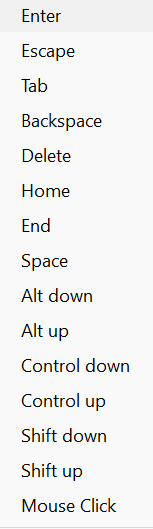
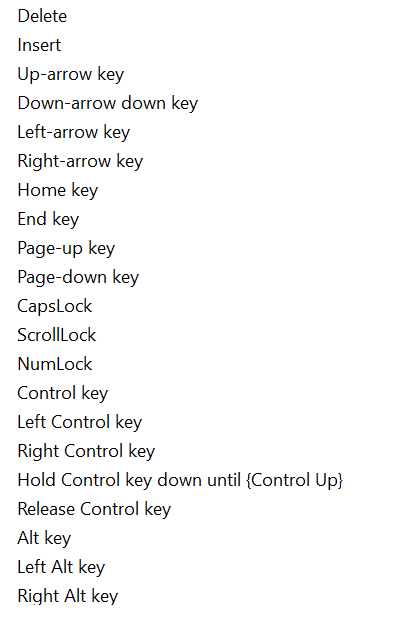
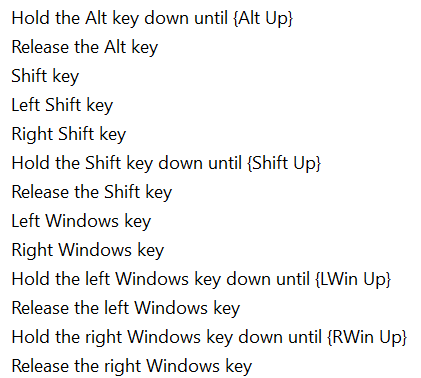
Is there a way to include those keypresses?
Hi, I do not know how to insert the following keypresses. I do see a few of them, but most of them, I do not. For example, I need these ones:
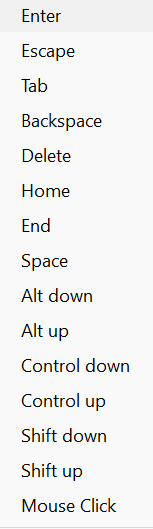
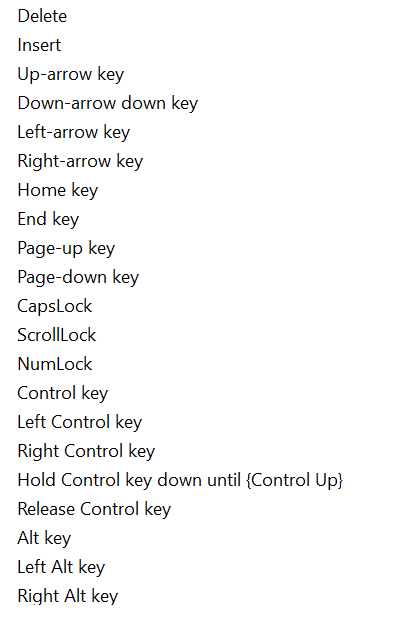
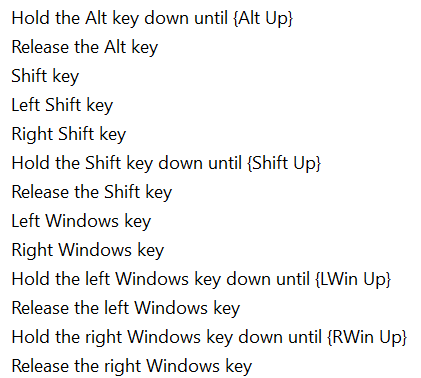
Is there a way to include those keypresses?
Hi @Jaime Welcome back to the forum! ![]()
On the Chrome extension, only the following keys are supported (and in some cases, the left arrow key, the right arrow key and the Ctrl+A key):
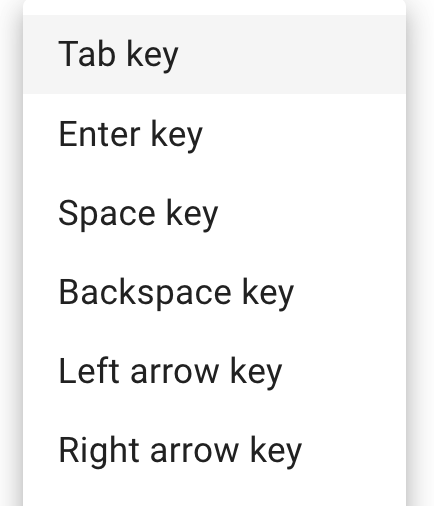
On the Windows app, most single keys are supported. Key combinations with Ctrl or Alt that change the active window might have issues. Num lock and scroll lock are not supported. Left and right modifier keys are not differentiated. Holding a key is not supported.
Let me know if that helps.
Is there any way to use the commands or key combinations (Ctrl + T) to open a new tab in the existing chrome window?
Hi @Bryan_Heilman this is not currently supported in the Chrome extension.