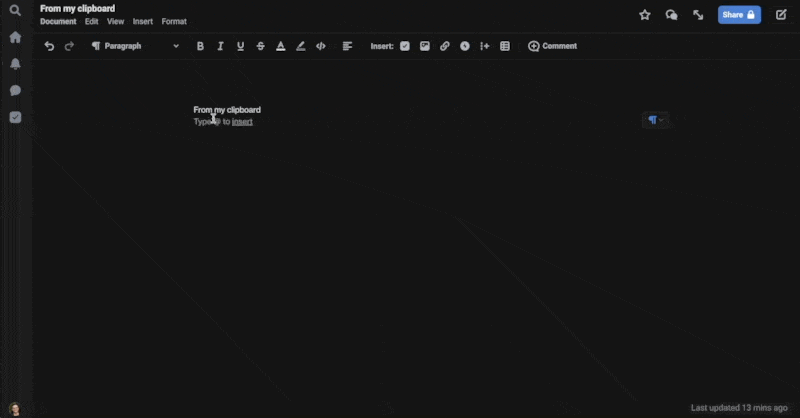Realizing that pasting images doesn't always work across platforms, I came across an interesting challenge. I can paste images into Quip manually, but no images from textblaze will paste. Interestingly enough, if you copy text and image inside of Quip and paste them elsewhere (such as Google Docs), it works like a charm.
Since images can be pasted manually, I wonder whether it's possible to tweak the clipboard data to get it to work in Quip. Thoughts? @Cedric_Debono_Blaze
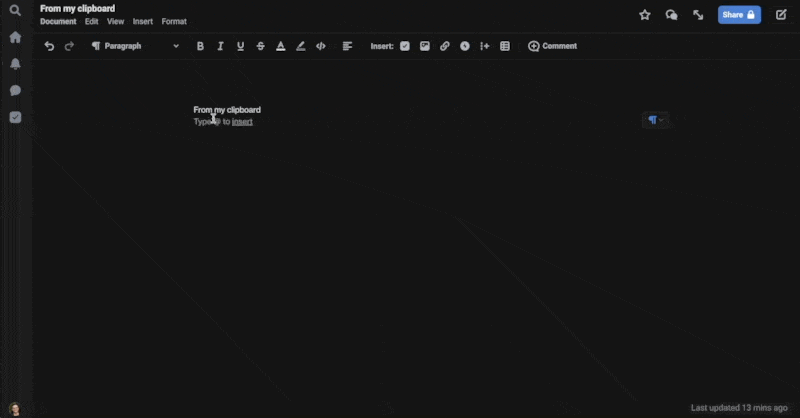
HI @Brian_Shultz - welcome to the forum.
The issue you describe exists with some other platforms too. It's actually due to the workflow that the "receiving" platform uses.
Try this:
- Make a google doc and put some text and an image inside.
- Highlight and copy the whole thing—text and image together, and try pasting them into Quip
My guess is it won't let you do that. It will probably just paste the text without the image, or vice versa.
Unfortunately, this would be a restriction on the end of the "receiving" platform (in this case, Quip), so there's nothing we can do about it at this point.
@Cedric_Debono_Blaze
I tried copying from Google Docs and can confirm that it didn't work. Bummer. Either way, thanks for the info!
Brian
@Brian_Shultz - sorry I couldn't be of more help.