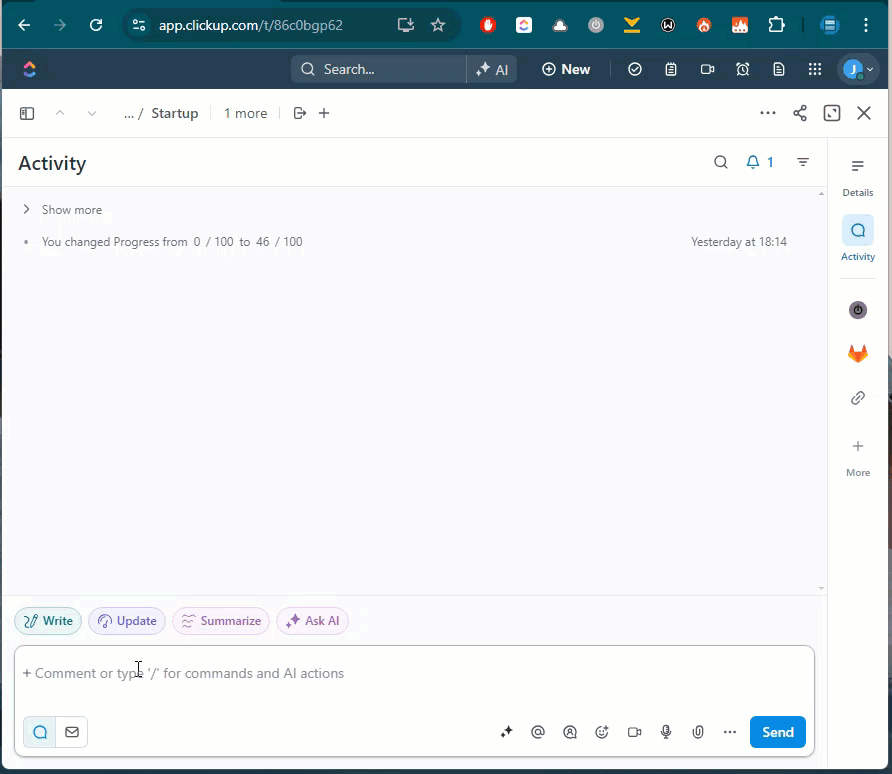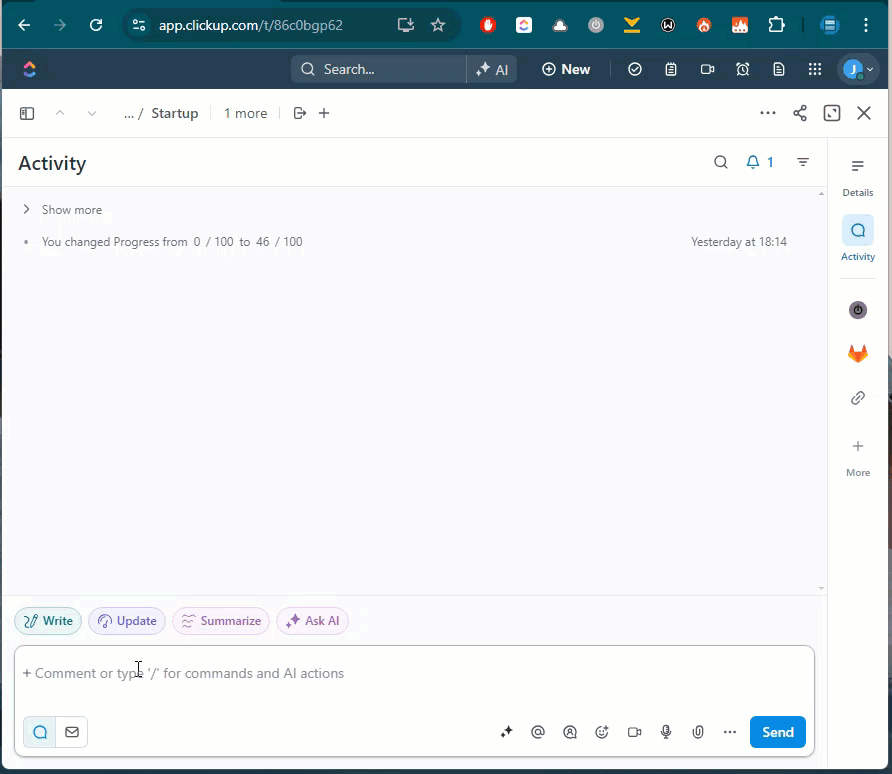
Hi,
I am using an app called ClickUp (www.clickup.com) for task management.
When I try to use a snippet for a comment there the bold formatting is removed.Other formatting types (e.g. underlining) work.
What can I do to prevent this?
Thanks and best
Phil
Hello Phillip, welcome to the community!
Thank you for reporting this. I was able to reproduce the issue, it seems to be something specific about how the clickup editor handles bold styling. I will check why it's happening and keep up updated when it's fixed.
For now a workaround cold be to copy the text from your snippet directly, but I know this is not ideal.
Great, thank you very much!
Hi @philippp this issue affects copy paste of bold text across multiple platforms. The issue is not specific to Text Blaze. For example: you would face the issue if you copy bold text from Gmail and paste it into ClickUp.
I have reported this to ClickUp Support who have confirmed that this behavior is unintentional and they will fix it soon on their end.
Thanks!
I noticed when I use CTRL-C to copy the content of the snippet from Text Blaze Windows Desktop app and paste it into Clickup it seems to work. But not when using the shortcut, which I find a bit strange.
1 Like