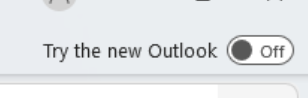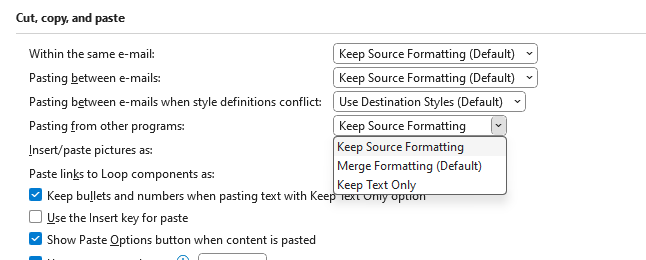Hey Text Blaze - I built out a table that I was using to insert into Outlook (app version). I used right align in the table and it works as expected when I insert into Gmail via the chrome extension, but it does not work properly when inserting into the Outlook app via the Windows Text Blaze app.
Any thoughts on how I can fix this or get it to work correctly? Thanks!
Hi @Oliver_Husband,
Thank you for reaching out. To better assist you, could you please clarify whether you aligned the entire table to the right or just the contents within the table cells?
Regarding the content alignment within table cells, it should work as expected. Could you please share a screenshot of your snippet and the result in the outlook?
It's possible that you might be using an older version of Outlook. Could you please confirm which version you're currently using? Additionally, please check if you see a switch in the top right corner of your Outlook window.
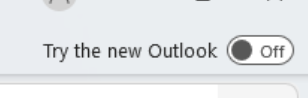
If the issue is with the overall table alignment, I should note that we don't currently support table alignment. However, we're working on implementing this feature soon.
1 Like
Thanks @VinodGubbala! That solved my problem  and you were correct, it was just alignment within the cells and not the table as a whole. I was trying to avoid using the new version of Outlook, but I'll have to consider it now!
and you were correct, it was just alignment within the cells and not the table as a whole. I was trying to avoid using the new version of Outlook, but I'll have to consider it now!
Any chance Text Blaze will also support the older version of Outlook? I can't be the only person who doesn't want to go to the new version.
Thank you for confirming. Yes we are working to fix this, but we do not have a ETA yet.
We have figured out the issue. It is due to recent default paste setting change done by Microsoft. To keep the formatting, please follow the following steps:
- Change your default paste setting in Outlook from Editor options.
- To view these options in Microsoft Outlook:
- In an Outlook window, click File > Options > Mail > Editor Options > Advanced.
- Change pasting from other programs to “Keep Source Formatting” under the Cut, copy, and paste section.
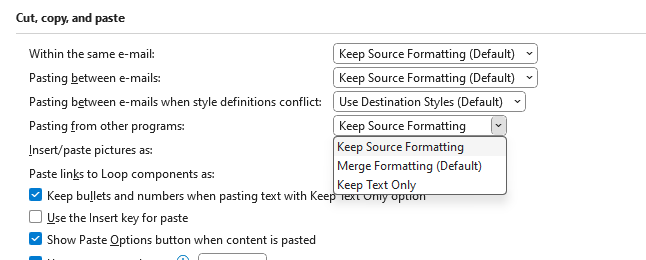
3 Likes