Hello! I was wondering if someone had an idea to do a checklist for a Text Blaze. So i have multiple scenarios where I have a list of outcomes and I would like to select more than one outcome. So I would Like to put in a list that I can check which entities I want to be pasted into the field.
I have a box that pops up like
- Value 1
- Value 2
- Value 3
And I want to be able to select Value 1 & 3 to paste.
Hi @malachi.schafer,
Here's one way to do this:
{note: preview=no}
{datalist=extractregexall(data, ".+")}
{endnote: trim=yes}
{note}
Copied text:
{formparagraph: name=data; rows=5; cols=50; default=Value 1
Value 2
Value 3}
Choices:
{endnote: trim=right}
{formmenu: multiple=yes; name=choices; values={=datalist}}
{=join(choices, "\n")}
You can see a similar concept at work in this thread:
Check it out ![]()
So I dont know id I explained myself properly lol
So for my job we have to input reasons why someone is getting deactivated. Example reasons can be:
- Didnt put the food on the doorstep and take a picture
- Didnt contact the customer
- Didnt leave the food in a safe place.
I was wondering if there was a way to make it so that I only select two of those when I hit paste. I can share the entire command that I currently use if needed
Yo Malachi! How are you doing!
I made a snippet that I think is what you are looking for, but I'm not sure. Here is a link to it.
I wouldn't put the bullet points with this as those show up even if not selected.
https://dashboard.blaze.today/gallery/uTNc4jyXAxrQ8lbHv6sW
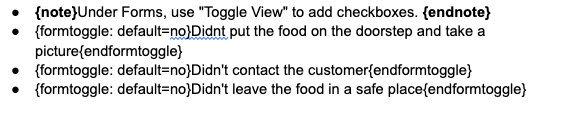
@malachi.schafer - my apologies. Just realized I made a mistake in my snippet.
Please check the updated version and tell me whether that works for you.
Here it is:
{note: preview=no}
{datalist=extractregexall(data, ".+")}
{endnote: trim=yes}
{note}
Copied text:
{formparagraph: name=data; rows=5; cols=50; default=Didn't put the food on the doorstep and take a picture
Didn't contact the customer
Didn't leave the food in a safe place.}
Choices:
{formmenu: multiple=yes; name=choices; values={=datalist}}
{endnote: trim=right}
{=join(choices, "\n")}
Paste your options in the paragraph field and they will be broken up into individual choices in the drop-down menu. From there, you can pick as many as you want.
Thank you both for these suggestions! These are all very helpful!
Cedric is there anyway for this to post without the copied text box? It would be perfect after that!
Appreciate the speedy responses as well 
The text box won't show because it's hidden in a {note} command block. It will only show up in the popup. 