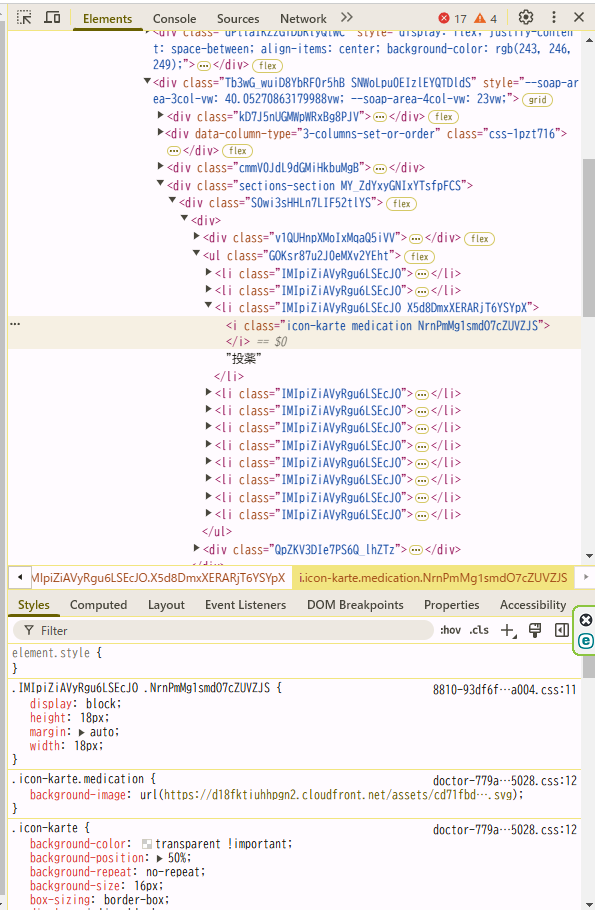Text Blaze is used to operate electronic medical records. Website (select from website) is used to extract medical record information. Is it possible to click a button on the electronic medical record in the website (select from website) in the same way?I can't navigate to the electronic medical record button by tabs, so I want to select and click on it in the website (select from website).
I was doing some research on my own, and I found out
that I can go to Click, Select from Website,
solved the problem.
I'm trying different things on the electronic medical record and I'm finding that some buttons are not clickable. Is it possible to select the coordinates on the screen and click on them?
Hi @N_Saito
Clicking on specific coordinates is not possible in the extension. Please see this discussion for details:
Regarding your other concern:
Are those buttons inside an iframe, or are they within the main parent frame? One way to check this is to do the following:
- Right-click inside the button
- Select the "Inspect" option - which is usually the last option in the menu.
- A panel will open on the right side.
- Switch to the Console panel from the top.
- Check the value of the dropdown right below it. Does it say "top" or does it mention a frame's name?
@Gaurang_Tandon It seems that the button I want to click is located at “top”. I wish there would be a solution, but it's difficult. It would be good if I could specify the click position by coordinates, and I hope it will be implemented someday.
Can you please do one more test?
- Right-click inside the button
- Select the "Inspect" option - which is usually the last option in the menu.
- A panel will open on the right side. It will default to Elements.
- Now take a screenshot of the Chrome window
Please send me this screenshot, so I can better understand the button case. It seems the website itself has declared the button as non-interactive.
@Gaurang_Tandon Thank you for your kind help.
Thanks for sharing the screenshot. As we can see from the HTML, the highlighted element is not a button. It's just text. Therefore {click} command is refusing to click on it.
I understand on the website it is visually appearing like a button. We'll look into this and let you know if we want to support these cases in the future.
Hi, this is fixed with the August update:
{click} will now click on whatever selector you provide, irrespective of whether it's interactive or not. Please give this automation another try, and let me know if you face any other issues ![]()
@Gaurang_Tandon Thanks, Most of it works fine.