Hi Gaurang,
I tried retrieving records from a field which is linked field to another table. It shows me some record id but not the actual value.
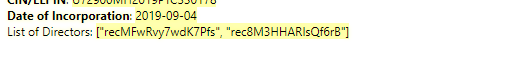
Is there any possibility wherein I can get actual value? In my case, each record is name of person.
Hi Gaurang,
I tried retrieving records from a field which is linked field to another table. It shows me some record id but not the actual value.
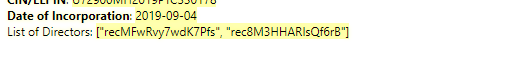
Is there any possibility wherein I can get actual value? In my case, each record is name of person.