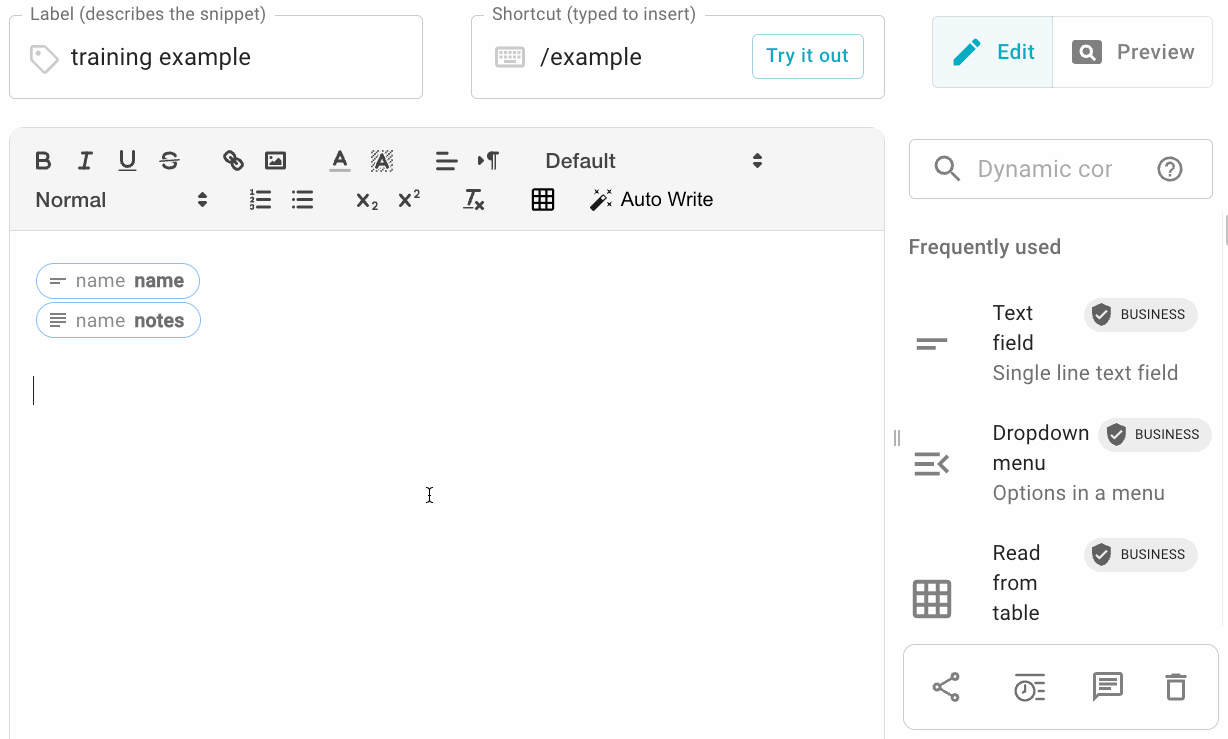New user. Not sure if asked before.
Is there a way to create a form variable that you could insert into the gpt prompt box? My use case would be able to write a sales follow-up email using gpt.
For instance, the first email was not responded to, I type "/gptfollowup" and I'm prompted to submit a form that asks me what the content of the previous email was. I paste my previous email (or use clipboard function), and then gpt process the email follow-up based on the contents of the previous one.
Hey @Darian_Ghassemi ,
Welcome to the community! It's definitely possible to do what you want to do.
The easiest way to do that is to add an OpenAI command, then double-click on it in the editor to change it to the written version. In the written version, you can then write in the other variables from your snippet as part of the prompt:
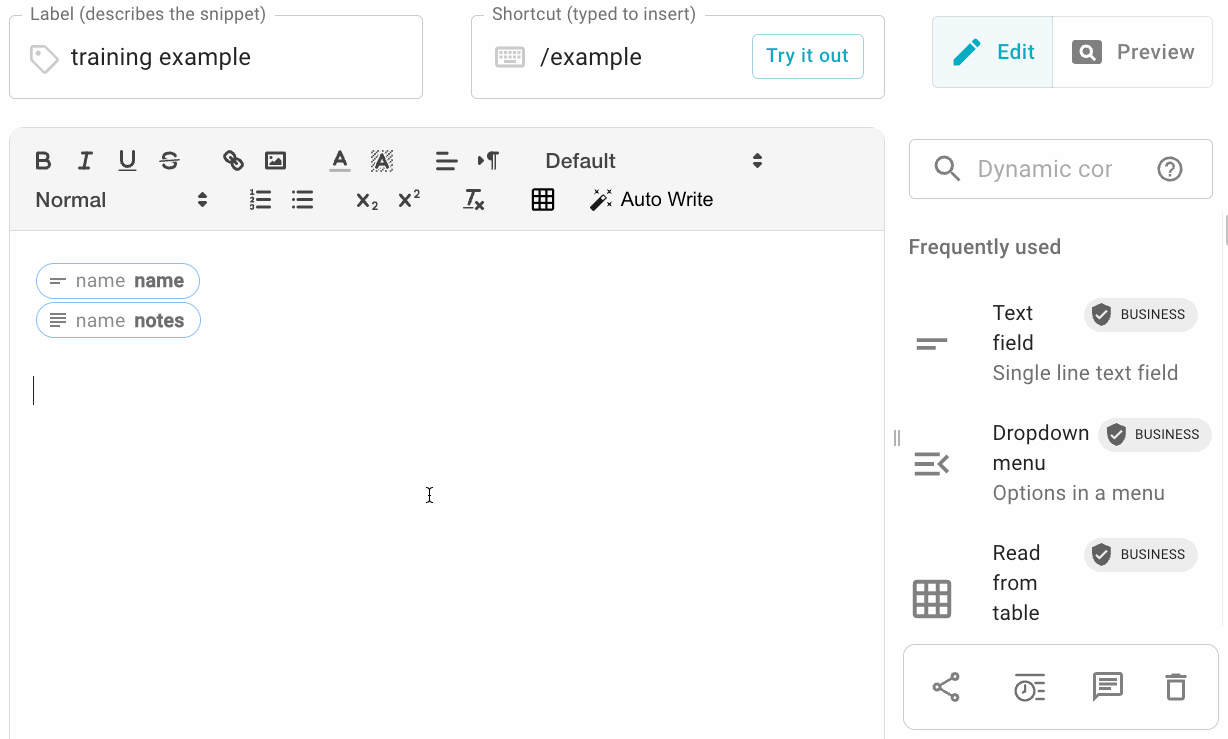
Any Text Blaze dynamic commands can be included in the prompt, include clipboard or website contents.
We have a built-in few second pause for you to fill out your other fields before the prompt is sent to OpenAI. If you need more time (maybe you have lots of fields or lots to write), you can also put the OpenAI command inside of a toggle field. When you do that, the prompt won't be sent to OpenAI until you check the box.
{formtext: name=name}
{formparagraph: name=notes}
{formtoggle: name=ready to send to OpenAI?; default=no}{openai-text: write a letter to {=name} that includes details about the following notes: {=notes}}{endformtoggle}
Thank you @Andrew_Hall - that's very helpful! I'll test it out and lyk if I run into some trouble.