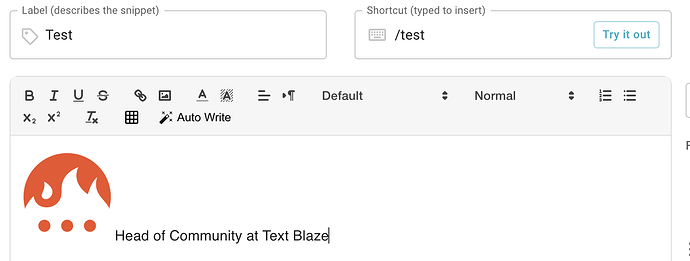I'm trying to figure out the best way to create a signature with an image that is to the left of my signature text.
Hey Tim,
You can insert an image into your snippet by clicking the picture icon in the snippet editor.
After that, double-click your image to adjust the size of it.
Once it is the size you want, you can type text to the right of the image to make sure the image is left of the signature.
If you're having trouble with the last step, press the right arrow until the cursor is positioned after the image and you will be able to type text that shows up to the right of the image.
Let me know if that works and if you need any help!
Cool. And with that, I think i figured out how to do what I was looking for. I did a table and found out I can make it borderless and that worked out really good.
2 Likes