Currently my menu on Datablaze snippets selects the first row in my table. This means I have to select all to clear it and then start auto-complete. Is there a way to make it not default to first row of results?
Hi Stephanie.
Unfortunately, you cannot change the default value for the Data Blaze menu, it will always default to the first row. Can you please give me more details about the scenario you need to address so that I can help you better with it?
Meanwhile, I can suggest an alternative here. If you want to have a better default for the menu, you can use the Order results by option in your query, and order results either ascending or descending by some column, in such a way that the first result is closer to your preferred choice. For example, sorting data by some Date field descending, can make the most recent entry appears as the first row.
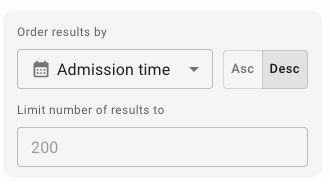
Best regards.
Thank you. There is no default that is a better choice. I am using DataBlaze to pull property data so every time I select it is a different property address. It is annoying to have to select all, delete and then start typing for auto-complete every single time.
Feature recommendation: Option to have a default record selected or none which would start with an empty input where I can auto complete with search.