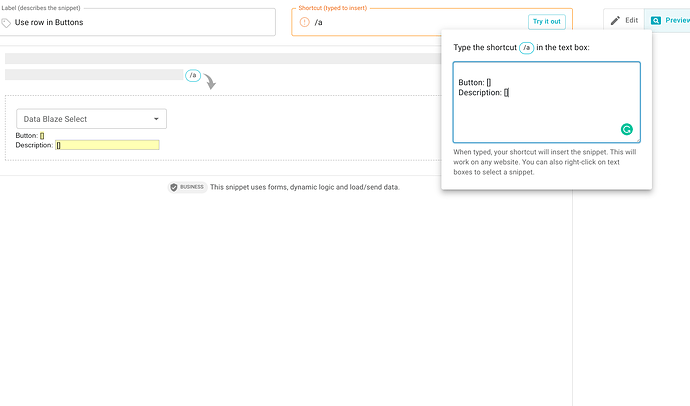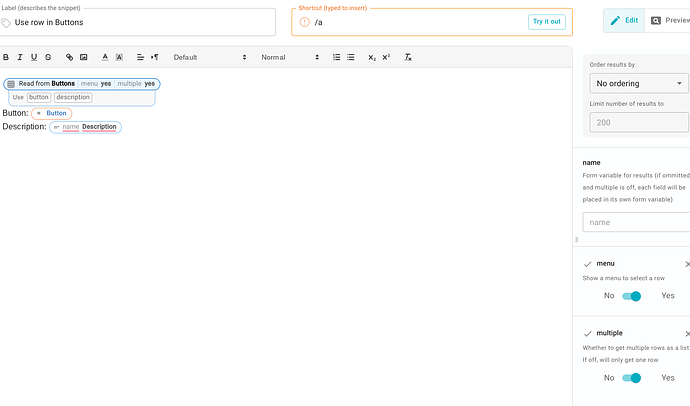I am working on a Datablaze Snippet. I've filled in my Datablaze and am using it in a snippet. It's working great. But I see an option to switch on a multiple option. If I select yes - I would hope it's allowing me to select multiple datablaze entries - but it's not selecting them - what am I doing wrong?
Hi Andrea,
When the multiple setting is enabled, it should allow you to select multiple items from the popup list.
What happens when you try? Can you possibly post a screenshot of the output you are seeing.
So in the bottom right - you can see I've ticked multiple and on the 2nd image it is me trying it out.
Hope you can help.
Thank you.
Andrea
When the form window opens, you should be able to click on the menu labeled "Data Blaze Select" (you can see it in your first image), and select one or more items.
If you don't want to have to manually select items, you can disable the menu setting (you can see it in your second image) and then all the data that matches your select will be loaded automatically.
When I press drop down beside Data Blaze Select in the main screen it says No Options. How do I insert options? Also if I disable the menu option to no - it gives the same results as in the 1st image. I must be doing something wrong?
Hi, it might be helpful to do a quick video call to go through this with you. Can you email us at support@blaze.today and we can set something up.