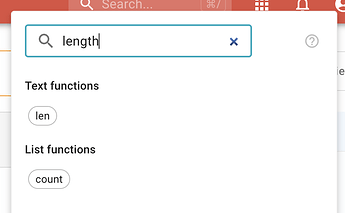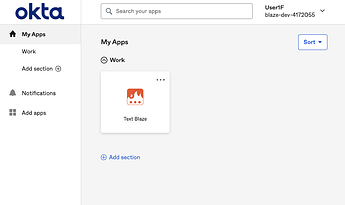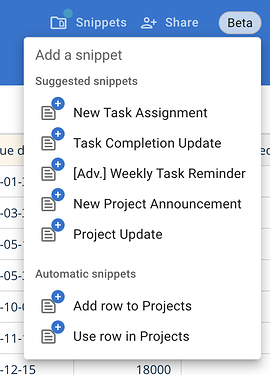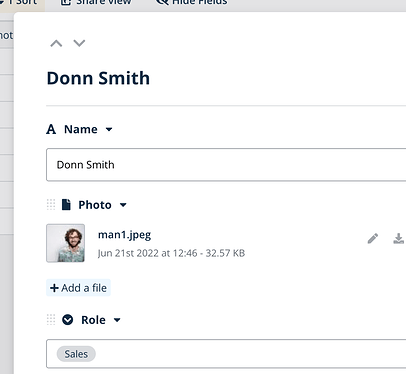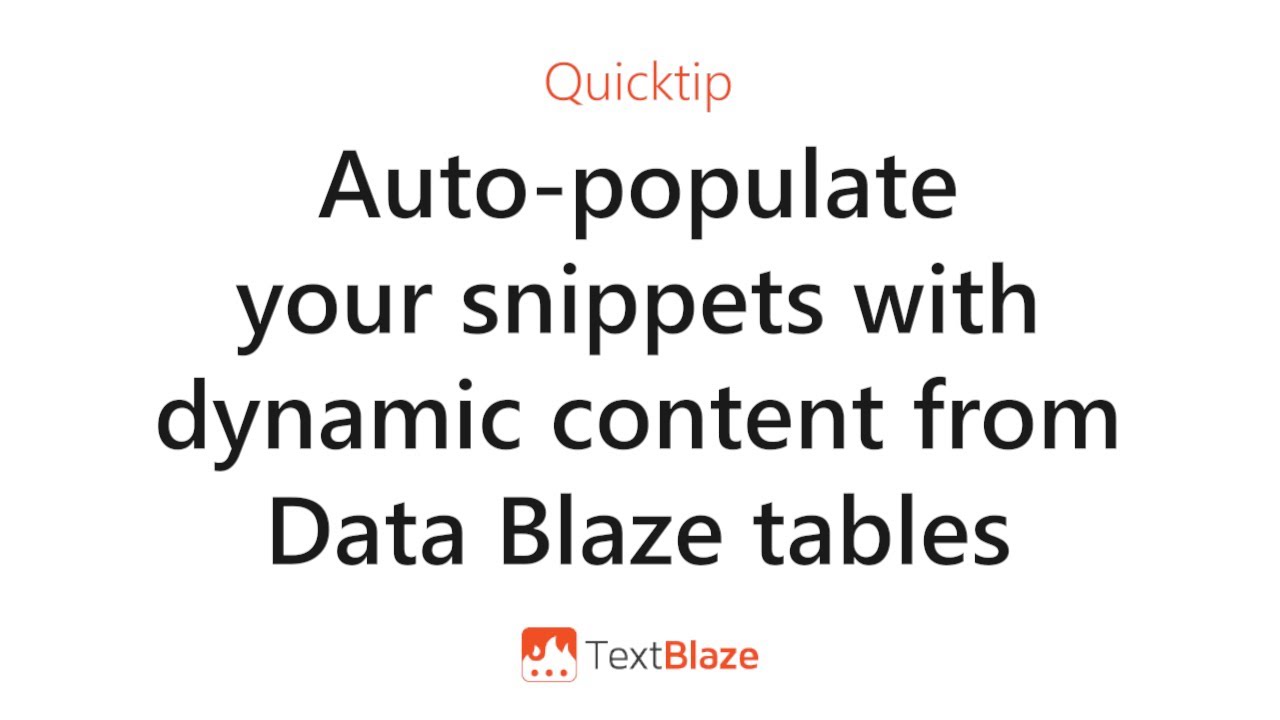This month we wanted to highlight a few updates to Text Blaze and Data Blaze.
Text Blaze
 Improved Formula Editing
Improved Formula Editing
We've made a couple of improvements to formula editing in Text Blaze. First, you can now insert available form variables by clicking chips we've added right under the formula editor:
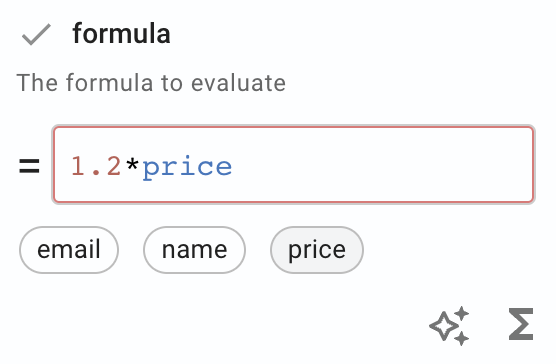
Second, it can be sometimes hard to find the exact formula function you are looking for. To make this easier, we've added a search box that allows you to quickly find the function you are looking for:
 SSO Portal
SSO Portal
For our Enterprise users using SSO, we've added support for SSO portals. Now if you use a system like Okta, you'll be able to log into Text Blaze directly from the portal.
You can learn more about Text Blaze features available for teams and enterprises in our Text Blaze Business guide.
Data Blaze
 Snippet Templates for Tables
Snippet Templates for Tables
We've added companion snippet templates for the Data Blaze templates. These templates provide prebuilt integrations between Data Blaze and Text Blaze, making it easy to complete common tasks.
For example, in the Project Tracker template, we have added prebuilt snippets to add or update tasks.
 Switch Between Rows in the Expanded Dialog
Switch Between Rows in the Expanded Dialog
You've always been able to expand rows in Data Blaze to see the row data in a dialog. Now you can also switch between rows in this expanded dialog by clicking the up and down arrows in the upper left corner of the dialog.
Quick Tip of the Month
In this quick video, you'll learn how to customize your snippets with data from Data Blaze.
As always...
If you have any questions, feel free to post to our Question and Answer community forums. And if you have anything you would love to see in Text Blaze or Data Blaze, please suggest it in the Features Ideas section.