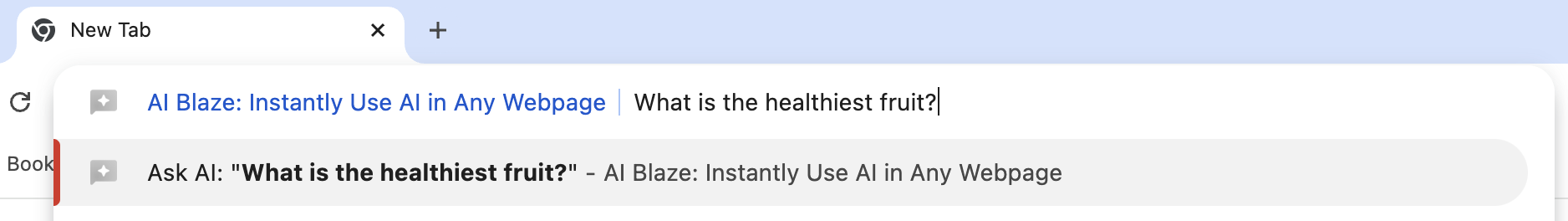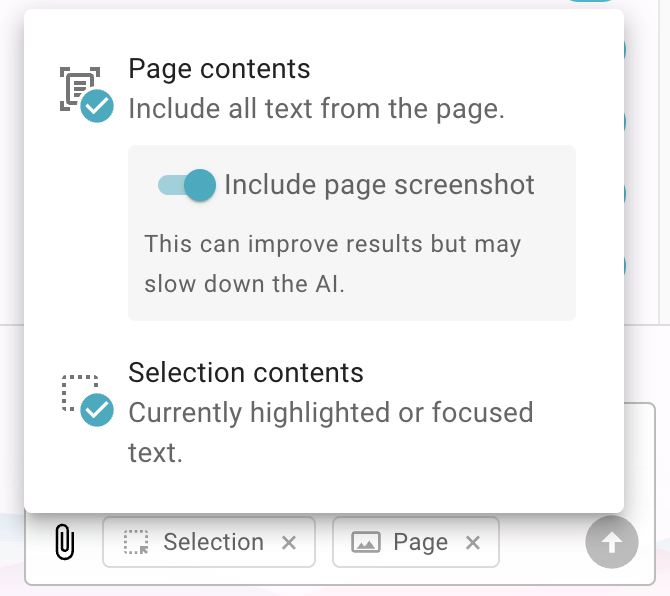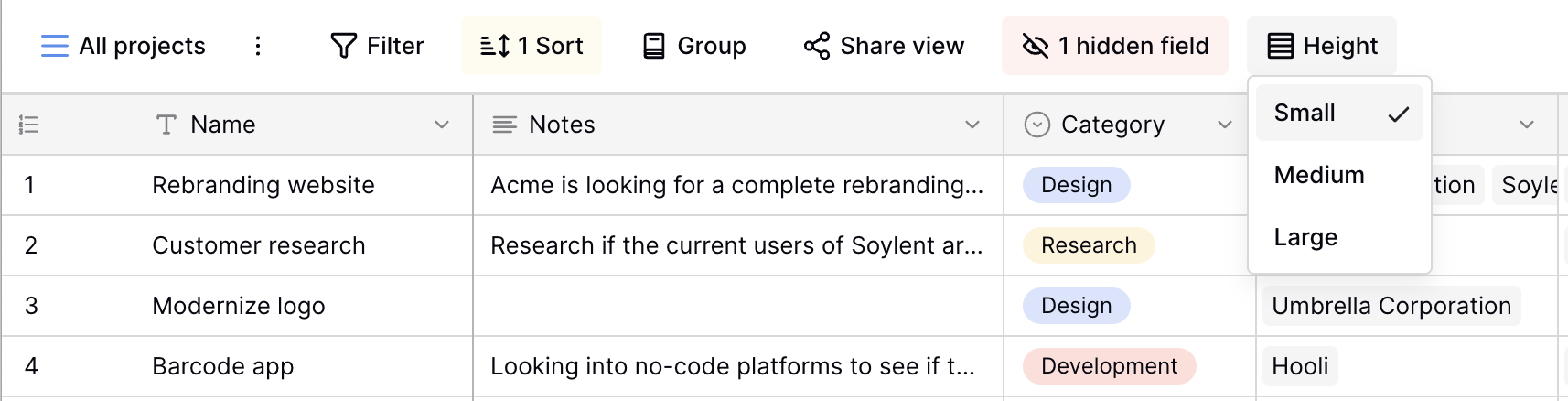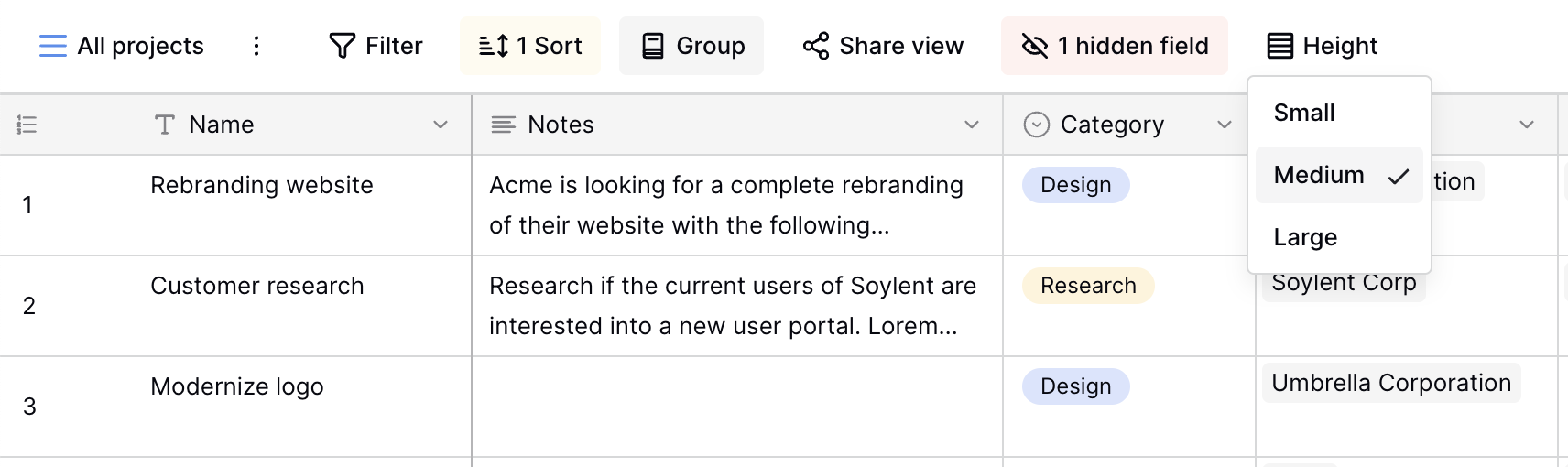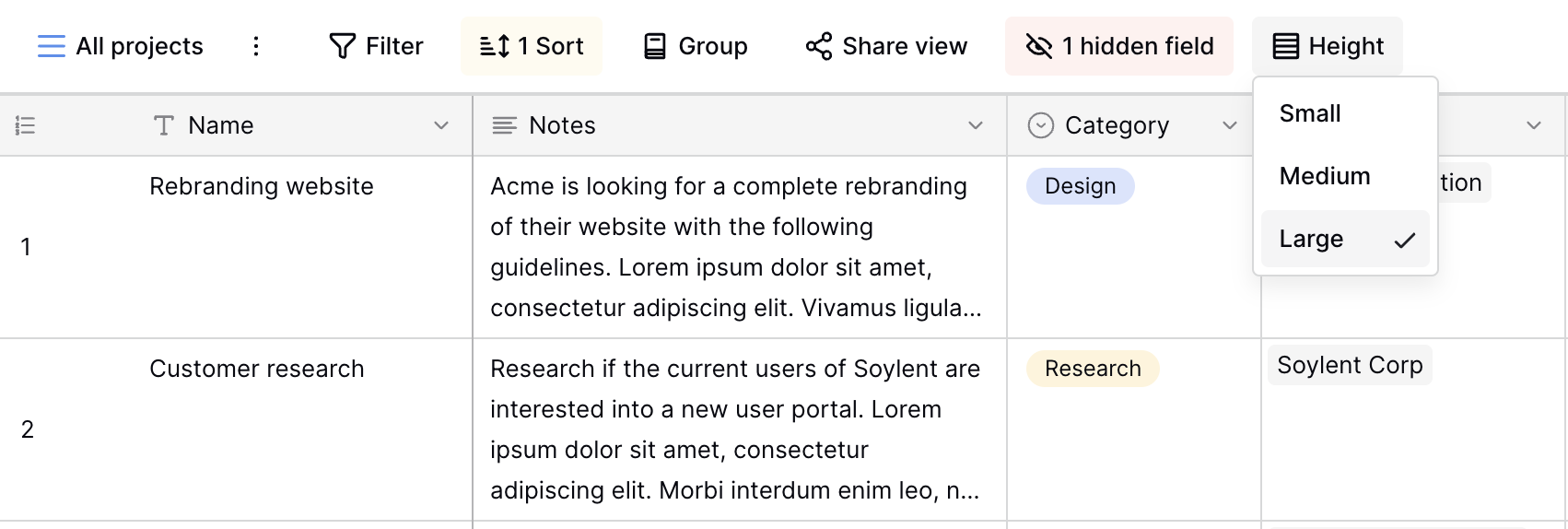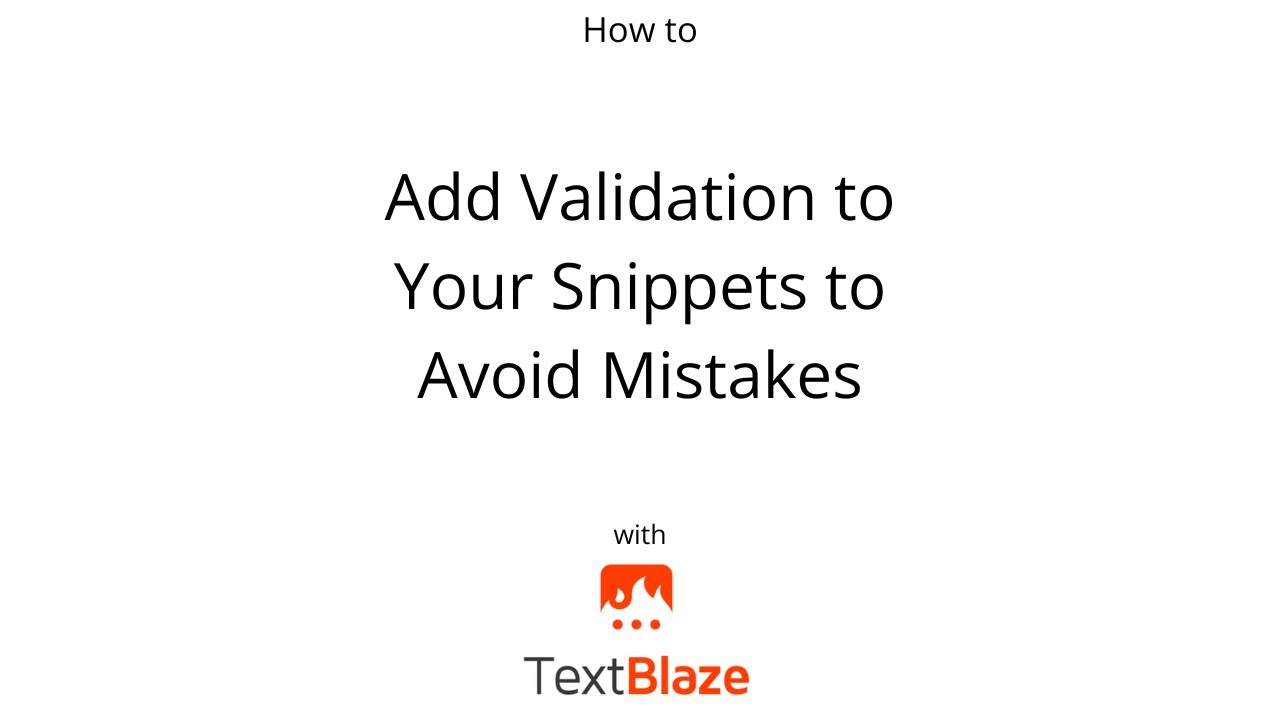Text Blaze Highlights

 Windows and Mac Desktop Apps
Windows and Mac Desktop Apps
In addition to our Chrome extension, we have great Windows and Mac desktop apps for Text Blaze.
While we recommend users use our Chrome Extension, sometimes you need use to Text Blaze outside Chrome -- like the desktop version of Slack or Outlook. That's where our desktop apps really shine!
We've been working hard to make our desktop apps even better. Here's a few of the changes made over the past year:
- Improved reliability - We've squashed bugs and handled many additional edge cases across both Windows and Mac.
- Improved speed - Insertion is faster in many cases, especially when using the {cursor} command.
- Usability improvements - Everything from logging in to updating is now more seamless and user-friendly.
Ready to try it out?
Get our Windows App here.
Get our Mac App here.
 Focus() Function in Code Blocks
Focus() Function in Code Blocks
The new focus() function allows use to focus a specific form field. It can be used in code blocks to save you even more clicks. To use it, just give it the form name of a form field and it will be focused.
Here is an example where we use the focus function to jump to the second text field.
First name: {formtext: name=first} {button:
if trim(first) = ""
notify("Oops! Please enter a first name")
focus("first")
else
notify("First name looks good, now enter the last name")
focus("last")
endif
;label=Validate First Name}
Last name: {formtext: name=last}
AI Blaze Highlights
 Use AI Blaze in the Chrome Omnibar
Use AI Blaze in the Chrome Omnibar
You can now use AI Blaze in your Chrome Omnibar. Just type "/ai" in the Omnibar followed by a space and then whatever your question is. This will work on all pages in Chrome including the new tab page.
 Additional control over context
Additional control over context
We've made AI Blaze even smarter about context! While it can automatically use page contents to help guide responses, you can now choose exactly what context to include when chatting with AI.
To access it, just click the Paperclip icon below the chat box:
Data Blaze Highlights
 Row Sizing
Row Sizing
You can now change the size of rows in Data Blaze. Choose between Small (the default), Medium and Large. Larger sizes allow you to see multiple rows of contents and are great for Long Text fields.
Small Height
Medium Height
Large Height
 Webhook Improvements
Webhook Improvements
Webhooks in Data Blaze allow you to receive realtime messages as your space is changed or updated.
This month, webhooks got new capabilities! You can now:
- Get notifications when fields change
- Get notifications when views change
- Choose which specific field changes trigger row change notifications
 Video of the Month
Video of the Month
Did you know that you can add rules to your snippets that help you avoid mistakes?
Using Text Blaze's {error} command and {if} command, you can add errors to your snippets that show up if certain conditions are met that help you prevent mistakes and can even block snippet insertion.
Check out the video below to see it in action!
And remember... 
We're always here for you! If you ever need a helping hand, don't hesitate to drop a line in our Question and Answer community forums. And if there's something you'd love to see in Text Blaze or Data Blaze, we'd be absolutely thrilled to hear about it in the Features Ideas section.