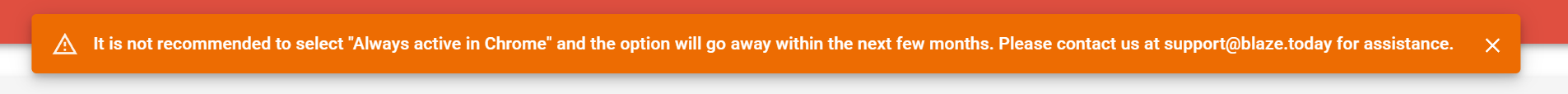I switched to full desktop mode since I don't want to use the chrome extension. When enabled the option in the Windows app ("Always active in chrome") I got prompted with the following message today:
It is not recommended to select "Always active in Chrome" and the option will go away within the next few months. Please contact us at support@blaze.today for assistance.
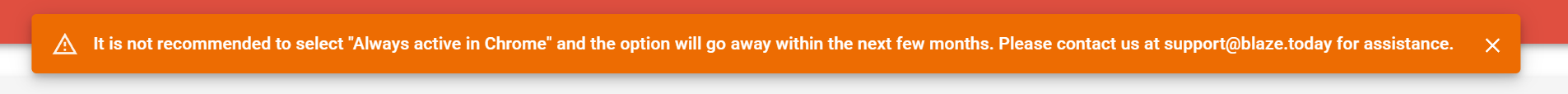
Why is this?
Is this the final straw that forces me to switch to a competitor, i.e., Typedesk?
Hi @Daniel_b
If you don't wish to use the Chrome extension, you can uninstall the Chrome extension from your browser, and then - in the Windows app settings - choose the "Auto disable desktop app in Chrome" (recommended) option.
Given that you don't have the Chrome extension, choosing this option will allow you to use the Windows app in the browser.
Let me know if it works for you.
1 Like
Hi @Gaurang_Tandon,
So when you state
This does not mean that you are making the windows desktop app unavailable in chrome?
We will forever be able to use the windows desktop app in chrome?
Maybe the text should be clearer?
Text Blaze Desktop app will continue to work in all desktop apps including browsers like Chrome.
This given option is only to prevent double trigger of the snippets if we have both Chrome extension and desktop app running at the same time. We will look into updating its text to make this clearer. Thanks for your suggestion.
1 Like