Hello! Newbie here!
I apologise if there's already a thread somewhere but I can't seem to work out how to DELETE a snippet. Could someone please help?
Thanks, Kylie
Hello! Newbie here!
I apologise if there's already a thread somewhere but I can't seem to work out how to DELETE a snippet. Could someone please help?
Thanks, Kylie
OMG - I just found it after days of searching ![]()
![]()
Hi @kashtc1x,
I believe you have already figured out how to delete a snippet. I am posting here just in case others are looking for the same information.
To delete a snippet, there are two ways:
Delete the folder, which will delete all the snippets in the folder:
i. Right-click on the folder in the sidebar and select "Delete folder".
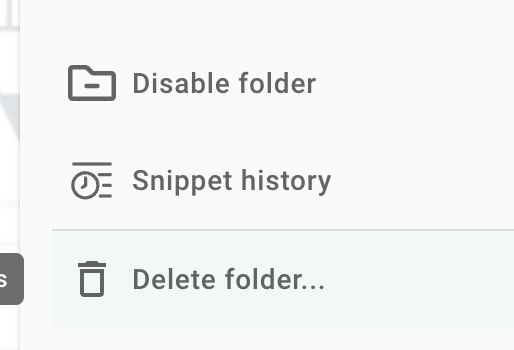
Delete an individual snippet:
i. Right-click on the snippet in the sidebar and select "Delete snippet".
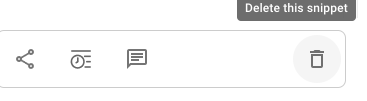
I recommend exporting all your folders before performing these operations, just in case you accidentally delete any folder or snippet.
Thank you so much for the detailed response. I didn't know the half of what you've just told us, so thank you!