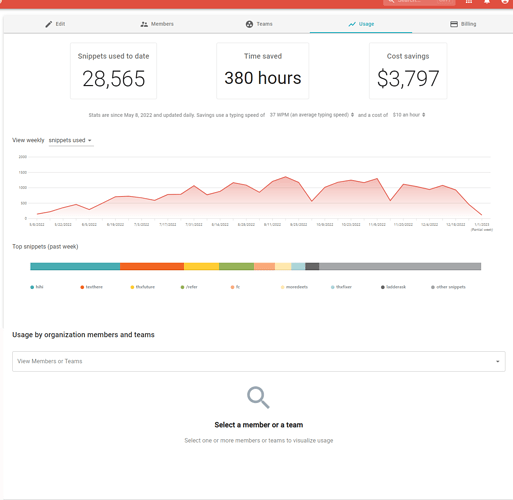Hi there! Is there a place where I can see complete usage reporting for snippets for my org? The usage tab is nice to see top snippets, but we would like to see the full drill down of everything by user, or for each snippet, to help inform future business decisions. Is there a place I can access this, even in CSV form?
Hi @anon87081067 , you can do this from the action log in the "Usage" section: Text Blaze Dashboard
At the bottom, there's a button: "Download action audit log as CSV". After clicking it, you can use the "Snippet usage" toggle.
Let me know if that works for you. If you want to suggest some report templates that might be useful (for your org and other orgs) to have directly inside Text Blaze, feel free to let us know.
If you need any custom reports for your organization, feel free to email us at support@blaze.today (note: only for enterprise organizations)
Thanks for responding @Gaurang_Tandon! Unfortunately I do not see that option on the usage screen, am I looking in the right place?
hi Dano,
The Audit Log feature is only available for organizations on our Enterprise Plan.
You could also try building a quick logging feature with Data Blaze, just add a dbinsert command to each snippet you want to log to add a log entry to a table in Data Blaze.