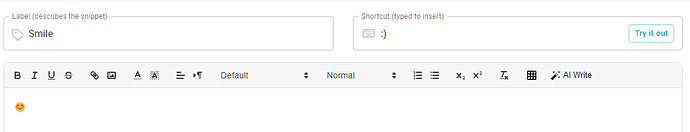Hi all,
When I use the TextBlaze app, I have smiley face snippets (“:)”) that conflict with Outlook, Teams and Asana apps (because these apps already convert some symbol combinations to an emoji).
I was thinking I could add “if site path = …” or something similar to the snippet, so that it only inserts when it’s used in the browser.
This is the sort of snippet I am talking about (I have multiple similar ones for different emojis):
Can anyone assist here and tell me what the snippet should be if it were to “avoid” my apps (Outlook, Teams and the Asana app) and only insert when used in the browser?
Thanks for helping out in advance  (see what I did there?
(see what I did there?  )
)
Hi @Monica_Scholte,
At the moment, it seems that disabling a snippet for specific apps is not an available option. However, I believe this would be an excellent feature idea and have made a note of it.
To prevent conflicts with other apps, the only solution, for now, is to use a different shortcut for the same snippet or disable emoji snippets in those apps.
I have found some online resources that provide links for disabling them on Outlook and Teams.
Regards
1 Like
Hi! I did some testing, and I actually got this to work (not an optimal solution but still)
{if: iserror({site: url})}{key: shift-.}{key: shift-9}{else} {endif}
{endif}
The keypress triggers the inbuilt trigger for teams \ outlooks emoji😊
3 Likes
Thanks, both of you!  Very helpful!
Very helpful!
1 Like
![]() (see what I did there?
(see what I did there? ![]() )
)