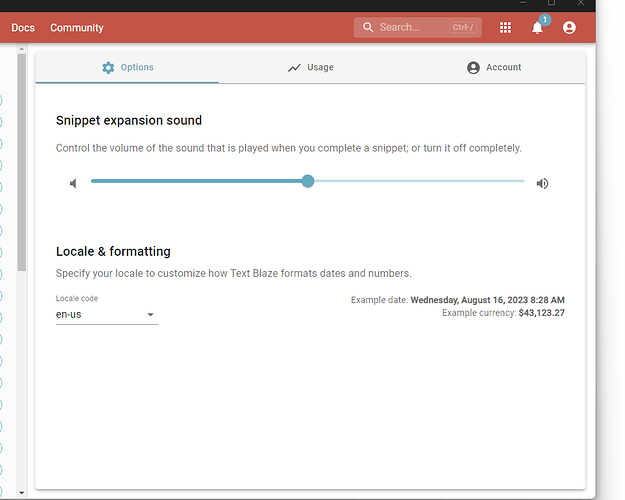I find if i have the desktop app active and utilize a snippet, it comes out with duplicated information. Do you remove the chrome extension when you install the desktop application?
Hi @Jimmie_N Welcome to the forum! ![]()
You can run both Chrome extension and the Windows app together. Follow these steps to make both of them exclusive with each other:
Let me know if it works for you.
Thanks for confirming. We'll look into it.
Just to confirm, have you completed the initial onboarding on both https://dashboard.blaze.today in the browser, and also inside the Windows app?
When you see either page, there might be a "Welcome to Text Blaze" popup on the page.
I'm not sure what you mean by the onboarding, but I see welcome to textblaze in both and I have created many snippets I use daily.
Thanks @Jimmie_N . We'll fix it soon and let you know when it's fixed.
We have fixed the issue. @Jimmie_N Can you now please quit and restart the app, and then check if you see the toggle option?
I do! Thank you very much. I have at it is working as it should. Thank you!
I have multiple accounts on google chrome and I have subscribed to one pro account if i disable as suggested on windows desktop, the snippets cannot be used on the other accounts, is the only way to disable the chrome extension or is there any work around
Hi @Bharat_Nangia, Currently, no, as we do per app detection in our desktop app. I have noted it down and will try to improve this. As a workaround, you can use our Text Blaze desktop assistant to insert your snippets in Chrome. You can use Ctrl+Shift+/ (forward slash) to open it or click on the system tray icon.
I had asked the question to AI today Chorme Extension or the Desktop App and the reply were insightful, AI recommends to use the desktop version and shows me reason for that.
Difference Between Text Blaze Chrome Extension vs. Windows Desktop App
Here’s a breakdown of the key differences to help you decide whether to keep just the Windows app or use both:
1. Accessibility & Scope
| Feature | Chrome Extension | Windows Desktop App |
|---|---|---|
| Works in | Only Chrome-based browsers (Chrome, Edge, Brave, etc.) | All Windows apps (Chrome, Word, Outlook, Slack, etc.) |
| Works offline? | Limited (needs browser running) | Yes (fully offline capable) |
| Cross-platform? | Works on Chrome OS, Mac, Linux (via browser) | Windows only |
Practical Impact:
- If you only use Chrome, the extension may be enough.
- If you need snippets in native Windows apps (Word, Excel, Teams, etc.), the desktop app is required.
2. Performance & Reliability
| Feature | Chrome Extension | Windows Desktop App |
|---|---|---|
| Speed | Fast, but browser-dependent | Faster (system-level integration) |
| Stability | May break with Chrome updates | More reliable (dedicated process) |
| Hotkeys | Limited (browser restrictions) | More flexible (system-wide shortcuts) |
Practical Impact:
- The desktop app is more consistent for heavy usage.
- The extension may lag if Chrome is overloaded.
3. Features & Integration
| Feature | Chrome Extension | Windows Desktop App |
|---|---|---|
| Clipboard control | Limited | Full (can read/modify clipboard) |
| Form filling | Best for web forms | Works everywhere |
| UI Customization | Basic | More options (tray icon, quick access) |
Practical Impact:
- The desktop app is better for advanced automation (e.g., filling desktop apps).
- The extension is simpler for quick web-based snippets.
4. Security & Permissions
| Feature | Chrome Extension | Windows Desktop App |
|---|---|---|
| Permissions | Runs in Chrome (sandboxed) | Full system access (requires trust) |
| Updates | Auto-updates via Chrome | Manual/auto-updates |
Practical Impact:
- The extension is safer (limited to browser actions).
- The desktop app is more powerful but needs trust.
Should You Keep Only the Windows App?
![]() Yes, if:
Yes, if:
![]() You use Windows apps (Word, Outlook, etc.) alongside browsers.
You use Windows apps (Word, Outlook, etc.) alongside browsers.
![]() You want faster, more reliable snippet expansion.
You want faster, more reliable snippet expansion.
![]() You need offline access or system-wide hotkeys.
You need offline access or system-wide hotkeys.
![]() No, keep both if:
No, keep both if:
![]() You also use Chrome on other devices (Mac/Linux).
You also use Chrome on other devices (Mac/Linux).
![]() You want lightweight access for just web browsing.
You want lightweight access for just web browsing.
Final Recommendation
- For most Windows users, the desktop app is better (more features, wider compatibility).
- Keep the Chrome extension only if you need cross-device sync or prefer browser-only snippets.
Let me know your thoughts
Hi @Bharat_Nangia thanks for sharing this. I want to note that the AI guessed some items correctly but not all. I will clarify some of the items for reference:
- Both Chrome extension and the Windows app can work offline.
- The Chrome extension is tested against old, current and future versions of Chrome. It will always keep working as Chrome updates.
- Both Chrome extension and Windows app should be fast.
- Both Chrome extension and Windows app will auto-update on their own.
In general, if you prefer system-wide snippet expansion, the Windows app will be best. Otherwise, the Chrome extension would be sufficient. As always, if you notice any issues with the above, please do not hesitate to reach out to us ![]()