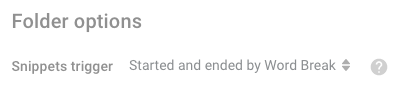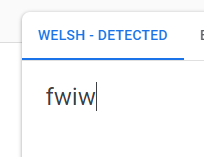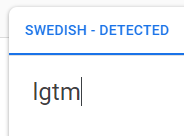Hello everyone!
When I first discovered Text Blaze (a long time before I actually joined the team) I fell in love with it instantly, and had upgraded to Pro within half an hour. At first I was using it exclusively for work. But soon, it also crept into my daily affairs. So I thought I would share with you some snippets that I use in everyday, non-work-related scenarios.
Dynamic morning/afternoon/evening salutation:
Good {if: {time: HH} < 12}morning{elseif: {time: HH}>= 12 OR {time: HH}<= 18}afternoon{elseif: {time: HH} > 18}evening{endif}.
Dynamic week/weekend:
Have a pleasant {if: {time: d} < 6}week{else}weekend{endif}.
Then there are the common phrases like:
/brb Be right back
/afk Away from keyboard
/tyt Take your time
/wdyt What do you think?
/fyi For your information:
This one is a bit unusual in application. I take medication on alternative days. To make sure I don't miss my meds, I take them on the even day number of the year. So I use Text Blaze to check what day number of the year it is, and tell me whether I'm due my meds or not.
{if: iseven({time: DDD})}Take meds{else}No meds{endif}.
Hope this gives you some ideas for using Text Blaze in everyday life, even outside of work.
Got any other ideas? I'd love to hear them!
3 Likes
I use Text Blaze at work mostly, but since it is my own personal Pro account that I pay for, I also use it for personal use. This is going to sound rather lazy (but isn't this why we have Text Blaze? 
One of the ways I use Text Blaze personally is with Facebook. I use 'bd to say "Happy Birthday 'Name'!"
This has saved me a little time when I have several friends with birthdays on the same day. As I have a formtext area for the name, I always personalize the birthday wish.
Happy Birthday {formtext: name=Name}!
(BTW, I use an apostrophe instead of a forward slash at the beginning of my snippet shortcut because I use Text Blaze with Slack also. Slack uses / for commands.)
1 Like
@Santa_Laren, cool 
Let's add some spice to it though.
- Install the
random command pack.
- Try this snippet:
{random-text: Happy, Have an awesome, Best wishes on your, All the best on your, Have an amazing, Have fun on your} birthday @{=extractregex({=split({site:text}, "\n")[8]}, "\w+")}
The random-text command gives you a random pick from the options added to the command. You can change them or even add/remove any of them as you please.
The next part is a bit tricky. It only works if you're on the person's wall. It basically picks up all of the content on that page, splits it up by linebreaks, then picks the 8th item (which is the name on the person's profile). Additionally, it uses extractregex to only pick the first name, which then brings up facebook's popup to allow you to choose the person you wanna tag.
As I said, the second part is a bit trick, and if facebook changes the way they present data, it might no longer work. But it's a fun thing to play with 
Let me know how this works!
Thank you for that suggestion Cedric!
As cool as the extractregex command is, I do the birthday wishes in a popup that has all of the ones for that day. So that wasn't something I was able to use. However, having the @ at the end does have Facebook give you a tag list. But since this is a post going to their wall, and I like to use first names only, I decided to keep my textarea for the name.
I use the randomize command in my good morning text for work. I have about 50 encouraging quotes that I tag to the end of my greeting. I will definitely keep those birthday suggestions, thank you!
One more thing about my birthday snippet is that I also use it at work on Slack. I've found that being able to personalize the name in a lot of snippets that I use (especially in chat support) really makes a difference.
1 Like
There are a few abbreviations that I use that many people are not familiar with. Things like fwiw (for what it's worth) and lgtm (looks good to me). I'm used to writing these things and I forget that some people will find them confusing.
I created an abbreviation folder and I set the shortcut to simply be the abbreviation (e.g. fwiw), but I also set the folder's triggering logic to be "started and ended at word-break". This way the snippet doesn't trigger if I type the abbreviation as part of a word.
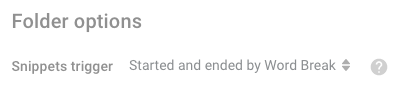
1 Like
@Dan_Barak1, ok now you need to tell me how many words you know that contain lgtm and fwiw 
1 Like
@Santa_Laren - Ok, I concede 
1 Like
@Santa_Laren - ok ok, I've learned my lesson 
2 Likes