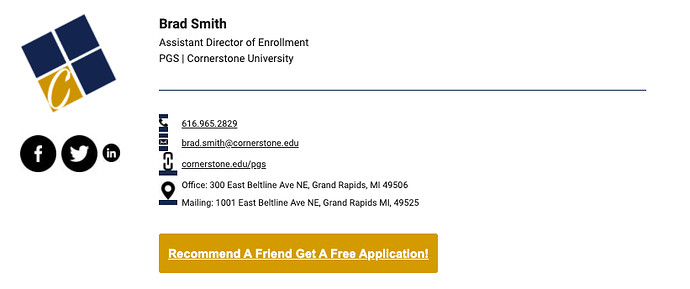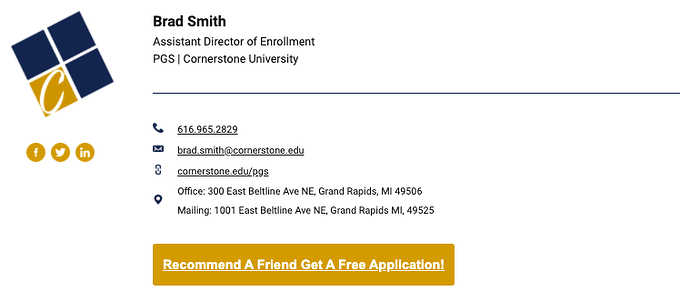For the past few days, every time I use a snippet in an email my email signature gets skewed. It looks really bad.
Sorry to hear that Brad.
Could you post a screenshot of what you are seeing? Also, what is your email app?
Here's what it looks like. As far as email, I use gmail. The signature is created through Hubspot. Thanks!
Thanks Brad!
Could you post a picture of the original version that looked correct and also the url to the signature snippet. Feel free to email it to support@blaze.today if that is easier.
Here you go. It looks like this is a larger gmail issue. I looked on a forum and it appears signatures are getting skewed anytime you copy and paste into gmail as well. Our IT is looking into it also. Race to see who fixes it first! 
Google fixed the issue! 
Great!
That sounds frustrating! Have you checked if the snippet formatting is interfering with your email signature's HTML? You might try using plain text snippets or adjusting the formatting settings in your email client.
It’s usually because the snippet is inserting extra hidden styles or breaking the HTML structure. If you're using a G Suite signature, it's even trickier because Gmail (and G Suite tools in general) are pretty sensitive about keeping the formatting clean.
One workaround is to make sure your snippet is in plain text or very simple HTML so it doesn’t interfere with your existing signature. Another tip is to insert your snippet above the signature manually if possible, rather than having it drop in automatically.