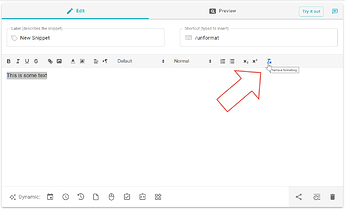Hey community!
I noticed that sending emails through TextBlaze does not show  emoji (Ukraine flag). I work on Upwork, if you copy the text with this emoji through Google Docs - it is displayed correctly. Is it possible to fix it?
emoji (Ukraine flag). I work on Upwork, if you copy the text with this emoji through Google Docs - it is displayed correctly. Is it possible to fix it?
This is also a problem with Upwork, because it displays emoji as they were written in the text. That is, if I write emoji with text, as TextBlaze does, then the customer will receive my letter with UA text instead of emoji. But it would be great if you can advise how this can be bypassed by TextBlaze.
Hi @Screamo_Destiny
This is usually due to the functionality of the platform where you're trying to insert the snippet.
When you use a Text Blaze snippet that contains text and images, it's as if you were copying the whole thing into your computer's clipboard and pasting it somewhere.
Some platforms will allow you to paste an image on its own, or text on its own, but not a combination of both. Here's a simple way to test it.
Try copying the following image + text combination into your computer's clipboard and pasting it into the platforms you're using. It's likely that only the text will be pasted.
========================================
Using Lorem ipsum to focus attention on graphic elements in a webpage design proposal
========================================
Please let me know the result. Maybe there's a workaround.
 emoji (Ukraine flag). I work on Upwork, if you copy the text with this emoji through Google Docs - it is displayed correctly. Is it possible to fix it?
emoji (Ukraine flag). I work on Upwork, if you copy the text with this emoji through Google Docs - it is displayed correctly. Is it possible to fix it?