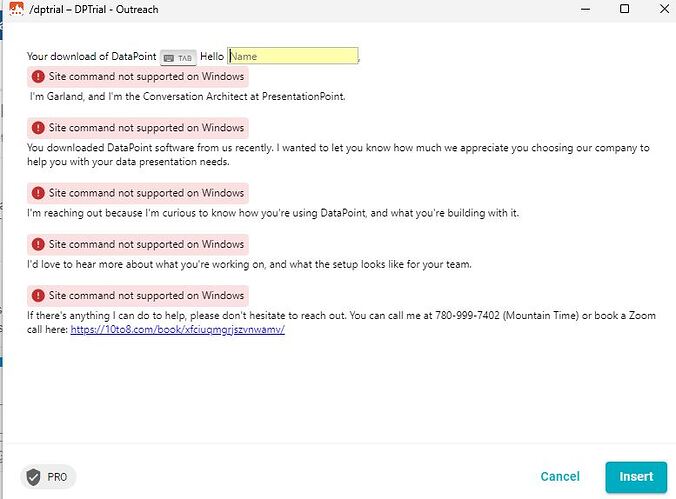I am using this sequence suggested by your team for Hubspot to correct the extra line spaces. It worked great up until today and now I am getting an error message "Site Command Not Supported on Windows"
{if: contains({site: url}, ".hubspot.com"); trim=no}{key: enter}{key: backspace}{endif: trim=yes}
I am using the Windows Desktop version of TextBlaze. Screenshot attached.
scott
January 25, 2023, 3:56pm
2
hi!
The {site} command only works in the Chrome Extension in Google Chrome and does not work in the Windows App.
To use the site command, you'll need to install the extension and use this snippet in Chrome.
1 Like
I was just wondering if there was a plan in future to get this working for Hubspot on the Windows version instead of just in the Chrome extension?
Hi @CaptainTime , we do want to support this on the Windows version. But we don't have any ETA for this yet.