I have looked and do not see it.
Is there an option to Export a Database or Table for offline backup? (.csv or .SQL format)
You can export individual tables into CSV format, but not the entire space. Click the ... next to the current view (default = Grid) for the table:
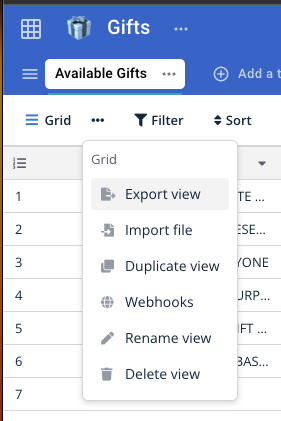
You can also take a snapshot of the entire Data Blaze space which we'll store and then you can restore retroactively to. This is done from the Space level in the ... next to the space name:
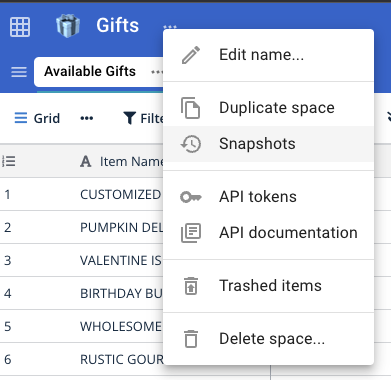
Again Andrew a simple solution. Thank you for your assistance. I am finding DATA BLAZE very, very useful.
Cheers!
Great to hear, what are you using it for right now?
Air Traffic Control - IVAO SIM. Airports and their procedures. Quick reference.
I do wish I could do this:
{var=proper(var)}
Instead of this:
{var2=proper(var)}
I also miss using ELSEIF instead of using nested IF statements.
But, I'm getting used to it.
Cheers!
@Timothy_Treaster you can do elseif! Sometimes it makes sense to nest if commands as well. Here's a few examples:
General elseif
Input number: {formtext: default=100; name=score}
{if: score<85}The score is less than 85{elseif: score<100}The score is 85 or above, but less than 100{elseif: score<125}The score is 100 or above, but less than 125{elseif: score>=125}The score is 125 or greater.{endif}
*Elseif, with each condition also having an if statement nested inside of it
Input number: {formtext: default=100; name=score}
{formtoggle: name=Trigger additional conditions}
{if: score<85}{if: `Trigger additional conditions`}The score is less than 85 and there are additional conditions{else}The score is less than 85{endif}{elseif: score<100}{if: `Trigger additional conditions`}The score is 85 or above, but less than 100. There are additional conditions{else}The score is 85 or above, but less than 100{endif}{elseif: score<125}{if: `Trigger additional conditions`}The score is 100 or above, but less than 125. There are also additional conditions{else}The score is 100 or above, but less than 125.{endif}{elseif: score>=125}{if: `Trigger additional conditions`}The score is 125 or greater and there are extra conditions.{else}The score is 125 or greater.{endif}{endif}
As for the other request about {var=proper(var)}, that's definitely not possible except the way you suggested it. I bet you know this already, but just in case: it's possible to use that proper() function without assigning a variable to it, like the following:
{formtext: default=this text starts in lowercase; name=var}
{=proper(var)}
Well, how did I not see the ELSEIF? This is great! Thank you!